Controlled Sharing On Facebook
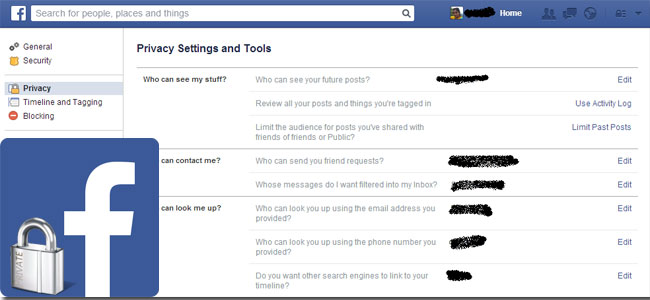
Social networking sites are great ways to share messages, photos, music, video and so many other personal and professional information. Of all the available social networks, Facebook works best in sharing information about you and about your friends.
While some sharing options work well and good for your interests, you might also want to change some settings which work against your interests. There is every possibility to control the information that is shared from your account as well as what you post on others’ wall.
Let us check how you can change the privacy settings on Facebook as per your requirements so that you can conceal information from search engines and limit the spread of messages, photos, etc.
Ways to control
The sharing is controlled in different ways. Most of the users are only aware of settings present in profile information and contact information. The other areas where you can change settings are Applications and websites, search and block list.
The sharing of information can be controlled in four different ways. They are everyone, friends of friends, only friends and customize. If you opt for custom select then any one of the four options i.e., friends of friends, friends only, select people and Only me can be selected.
If you really wish to have complete control in the way your information is being shared, you should keep track of various new elements and applications launched by Facebook and you should ensure that sharing is not set to public in those new elements. By default, Facebook loves to publicize your information as much as possible. Of course, this is the main factor for the quick popularity of the social network, Facebook.
Check the search results
Search results shares information about you in two ways. First one is searching through Facebook and the second one is searching through Search Engines.
You can set the ‘Facebook search results’ to everyone, friends only, friends of friends, etc. As per your selection your information will be revealed within the Facebook domain.
As per the search engine results, your information will not be revealed through search engines if you do not select the ‘allow’ check box. Thus, you can conceal your identity outside the Facebook if you utilize this option.
To conceal information about the events that you attend
If you would like to restrict the attendance of various events to ‘friends’ or ‘friends of friends’, you should change the settings in Contact, Search and Applications & Websites. By default, the settings will be set to ‘Everyone’. You can change it to either ‘friends’ or ‘friends of friends’.
Unfortunately, you do not have the option to hide the information from the friends as well. Facebook may extend this facility after perceiving threat from other competing social networking sites like Google+ and Twitter.
Hiding specific information from the search
There is a scenario where you would like to share your photos and videos but you would not like to associate your name with such files. The only way to achieve success in this direction is to select the sharing option for photos, videos and albums to ‘Only me’. You are advised not to upload profile image if you don’t want to reveal your profile picture to the external world.
How to share with ‘friends only’?
You are required to change the sharing options to ‘friends only’ at various control points so that only your friends will be able to get updates about you. These settings should be changed in profile information, contact, search, applications & websites and block list. If you do not want to interact with a particular person, you can include that person in the Block list.
Still not satisfied?
If you are not satisfied with the way Facebook settings are working and you would like to opt out of Facebook, you can do so in two different ways. To achieve this, you can either deactivate your account or delete your account.
If you deactivate your account, your data will be present and the information will be searchable as per the settings selected by you. On the other hand, if you delete your account, the data will be completely wiped off from Facebook servers. You are required to submit feedback before leaving the Facebook and your records will be deleted.

