Definitions On Fly With New Google Dictionary Chrome Extension
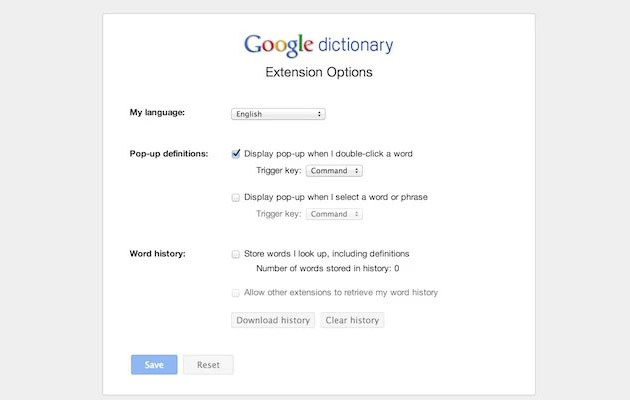
As Google googles out for new ways of simplifying things, the new extension may enhance the way you search for meanings on a browser. It is quite common for everyone to check for the meaning of a difficult word from a dictionary. There are many online dictionaries available today.
In order to get the meaning of a single word, you have to leave the page that you are reading and search the term in the website. It is a time consuming and a tedious process. Sometimes, you will not get the exact or relevant meaning from the dictionary. Then, you have to search some other dictionary and it requires lot of patience and skill to get the right word in that context.
You will be able to find the meaning of any word by typing, for example “define laptop” in the Google search engine’s text box. This will fetch you meaning of the word, laptop and words related to laptop will be listed. This measure will reduce your stress to some extent. However, in this case also you have to leave the website (or an article) where you are struck up with the word and check for the meaning by opening a Google page.
While working with word processors like Microsoft Word, when you double click on a word, the word will be selected. You can change the property of the selected word like you can make it bold, italic and you can cut, copy and paste.
Have you ever thought of selection of a word will display the meaning of the word by displaying a balloon pointing the selected word. This new feature is presented by newly launched Google Dictionary Chrome Extension. The extension is available free of cost. You can install the new extension on your chrome browser and have firsthand experience of the same. In one way, it reduces burden of leaving the webpage in search of meaning.
As you get the meaning on the page itself, you will not be diverted on to another topic. Because, sometimes it happens, when we search for a particular word, we will be caught with something irrelevant and tempted to check the same and lose our time. This new feature will save time and especially writers and poets can be more productive in their work. It is even possible to get catchy words to rephrase the sentence and make the story attractive and more presentable.
There is another mode of viewing the results for a particular word. While you are on the Google chrome browser, left click on the extension icon which is in the address bar. It opens a small window. Here you will be able to search the meaning of any word or phrase.
The window will list the meaning and related phrases. It will also provide you the meaning of the word in other languages. This feature can be enabled from the settings and the facility is available subject to the incorporation of the language by Google Dictionary Chrome Extension.
Google loves to support your quick moves and make you more comfortable by pulling words as fast as possible right in front of you! How do you feel about this new Google Dictionary tool?

