GMail Will Get A New User Interface As Google Remodels
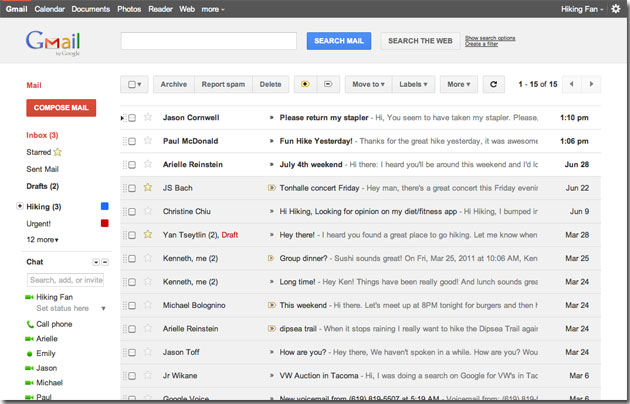
Guys did you know that Google is having an aim “to coalesce all its services?” Yes, indeed Google wants to merge all its services and remodel the Google in order to develop a Google Environment wherein the users feel alike wherever they are inside the Google World.
As a result Google has started remodeling its various features. When Google is going to be renovated then the same holds good for Gmail. We are going to experience a new user interface for our good old Gmail.
Unfussiness
The prime goal of Google is to “Keep it Simple”. Google wants all its features to be simple and neat. At the same time Google is not using basic HTML or simple web technologies.
As of web technologies, Gmail is on par with excellence by using complex and latest HTML5, WebGL, etc. With help of fastest and trendiest browsers you are likely to have the swift and best mailing service.
Gmail thus makes the front end simple and sophisticated by restricting all the complications to back end.
Themes
The themes and their previews are now categorized as Normal Preview and Preview (dense). This is done in order to make the themes more preferable and user friendly to the Gmail users.
It’s said that even more features in Gmail themes will be added in near feature. Themes for Gmail are designed by keeping in mind about the users who work in a dark environment too.
Categorization
You would have become tired by searching your over populated inbox for some important mail. Now Gmail has provided a solution to this stress of yours. You can categorize and organize your Gmail inbox as you wish for instance unread first, priorities, contacts first, date wise, etc.
Calendar
Gmail will be equipped with new calendar view and even the mini monthly calendar would be remodeled so as to provide less amount of screen cluttering. Additionally the calendar is collapsed by de fault and Gmail provides an option to expand it when required.
Will you miss the old calendar view? Don’t worry. Gmail allows you to change to your older version of calendar too.
Complexity Controlled
As Gmail was enhanced is earlier periods, the complexity in the framework was also increased drastically, now the remodeled Gmail would be trouble-free and less complex. There’s more, the changes in the Gmail would be made carefully and gradually that it won’t affect the user friendliness of Gmail.
Since people around the world are using Gmail, Google team is extra careful is this remodeling business. They want the new Gmail to be crystal clear and sophisticated on the other hand they also want the new look of Gmail not to frighten or alienate old users or people who prefer the good old Gmail.
Hence each and every change is done step wise and the designing team is expecting the feedback from users for changed features of Gmail.
Change is the order of the day; but changing as well has being consistent is a dangerous game that can be well played only by Google.

