Google Offline Maps: You Won't Be Lost Even If You Are Offline (Even If You Are A Woman)
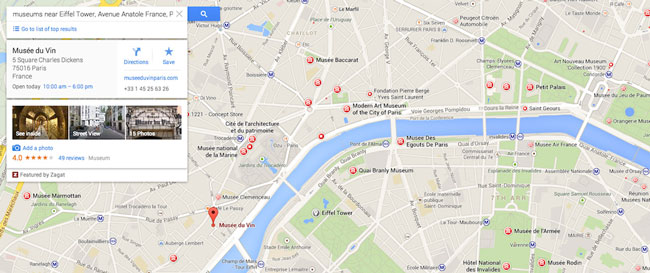
Hours together I argue with my male friends that women are no less to men. But one thing that even a feminist like me couldn’t deny is “most of the women are poor on topography”; believe it or not, this is the truth.
Whenever I happen to go to a new place I used to Google search the directions, bus routes, etc and after all these weapons in my kitty I still fail to get into the right place without confusion. That’s pretty womanish, isn’t?
Then smartphones came as a savior to me. I have a friend of mine, a women too and she has an iPhone. With iPhone she can access the Google maps clearly and consistently even on the move.
But she was almost in tears (literally) one day when she neither in prior Google search her destination nor did her phone could connect to internet on that unfortunate day. Somehow she managed to reach with help of few vendors and cops. I would say that she was too dependent on her iPhone.
I recently came to know about the Google offline maps that the Google is offering on Android platform, and I didn’t forget to let my friend know about this. On hearing this she was first perplexed because she couldn’t believe how this would be possible. When she borrowed my Droid and tried out this Google offline maps she was awestruck.
Google Maps are already best viewed on Android platform is a known fact. As a pleasant additional boon, Google now offers maps to be downloaded and viewed offline. As far as I used, I came to know a few things (in fact advantages) about the Google offline maps.
- You can download up to 10 square mile area, which will cover almost a small city.
- You can pan, zoom the downloaded map area.
- It also shows turn-turn navigations, landmarks, directions, etc.
- The map is in vector based view in Android rather than image based view which we get in the iOS handset.
- This feature reduces the storage space of maps which in turn reduces the time taken to download.
- With a Wi-Fi access you can download a map in just a minute or two.
- Even the process is simple, all you got to do is visit labs section and click on to enable the download map area option.
Like other new Google Apps, this is also a trial version. Therefore not many features like searching maps online, asking queries, etc are available. Since these are very important we may hope that Google will add these features in the enhanced version of offline maps.
Already many of the Google Apps including Gmail and Google Music are best viewed and usable only on Android. Now with the Google+ App Android has got even more hype. Above all Google has unleashed this attention-grabbing offline maps, this will boost the Android sales even more (already the Android market is booming).
Well, let’s wait for the enhanced version of offline maps. Hopefully let them add the search queries for addresses in the maps (which is my most vital need). If they provide it then I am sure to bid goodbye to iOS phone and would certainly go Android.

