Spoiler Shield Blocks Spoilers From Your Friends While Using Twitter And Facebook
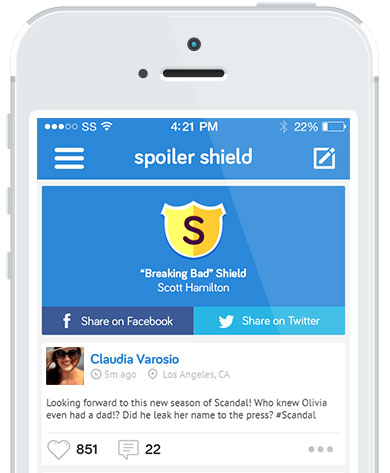
I don’t know about you, but I’ve come across this issue a lot - spoilers! You know, if this hasn’t been such a serious issue, the folks at Spoiler Shield wouldn’t have come up with a solution to this in the form of an app.
How many times has this happened to you? - You want to watch your favorite TV show and all your “rotten-mouth” friends spill out spoilers and reveal plots of the TV show! The same happens with a new movie that you wanted to watch this weekend. And that’s quite annoying, isn’t? It totally hurts your experience of watching that show, movie, or a game.
And here’s where Spoiler Shield comes to rescue to shut all the blabber mouths of your friends :) The app is currently available only for iOS, however the Android version is in production.
So what does Spoiler Shield do?
It basically filters your Facebook and Twitter feeds so you can still use them both while keeping your spoiler experience away. It filters out what you want the app to filter.
The app has a list of popular TV shows, NFL, and MLB. Currently there are about 30 TV shows including Breaking Bad and they claim to update their lists quite often to keep it fresh and current.
Just before the day the TV show or the game is up, you can go ahead and block that particular item from your Twitter/Facebook feeds.
Here’s the official quick demo of what the app can do!
Now, when you browse through your Twitter or Facebook feed, you will see a Spoiler Shield banner in the place of a spoiler update that you asked the app to block. If you change your mind or still want to read the spoiler (just because it is from one of your most trusted friends or something like that) you can double tap the banner to see what’s behind!
So the app doesn’t really come on your face or tie your hands - that’s a pretty decent interface.
How to use Spoiler Shield?
The iOS app can be downloaded here. Android users need to wait a little bit more. Once you install the app, for the first time you will be guided through an initial set up and you will be asked to connect the app to your Facebook and Twitter accounts (which is pretty safe and OK and logical!).
And then, as I said earlier, just before the day the particular show or game is going to be up, you can access the list of games or shows and click on the particular game to block spoilers about it.
Now the list is not pretty complete as of now, since some of the popular shows are like Parenthood are off the list. And while I started this post as if movies were available, what I meant was that it would be nice to block spoilers about new movies too! Well, I hope the folks at Spoiler Shield will update soon.

