Twitter adds password reset via text message and suspicious login notification
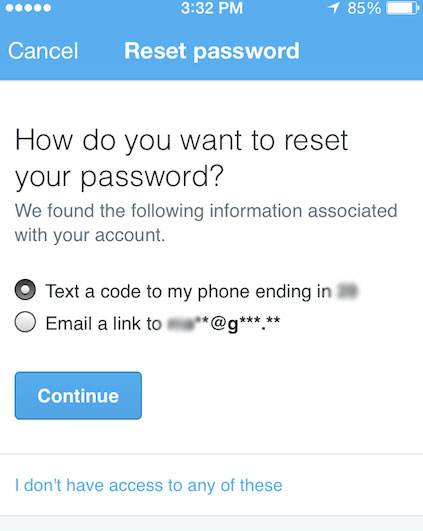
This is a move by Twitter to boost security features of its user accounts. You can now request verification code via SMS to reset your Twitter account password.
In order to use this feature you will have to first register your phone number with your Twitter account. If you have problems logging in to your Twitter account, you can click the forgot password link to have your password reset.
You will then be directed to the password reset page where you will see the good old email/username method of requesting the password reset code. If you have already linked your phone number as I said, you will also see the option to type your mobile phone number to request the password reset code via SMS.
Once you enter your phone number, you will now receive the six digit code (that will expire in 15 minutes) which you can enter on your Twitter page to type the new password. You can now go the extra mile and add a setting in your Twitter account that asks for your mobile number or email address each time you try to reset password. This helps in unauthorized logins and immediate password resets by hackers. Quite handy!
Apart from the password reset option via SMS code, Twitter has also upped the security of its user accounts by tightening its hold when it senses suspicious logins. For instance, if there had been a login attempt from a suspicious location, suspicious login attempt from a different device and so on, Twitter says it will ask a simple question about your account in order to verify things.
It will also send you an email notification letting you know about the suspicious activity encouraging you to reset the password.
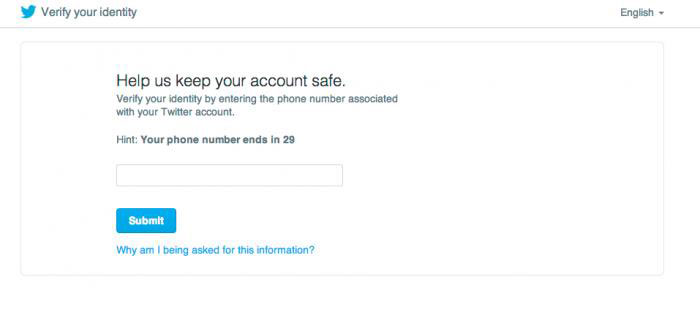
The SMS password reset feature has also been implemented in the iOS and Android apps apart from the full site.
But what if you are traveling and have limited access to your devices? Or what if you have recently changed your phone number? Twitter has got you covered. You can simply choose the email option for a limited time - which is why the SMS verification method is alongside the traditional email verification method. So you don’t have to panic.
“We’re aware that many people reuse the same passwords across multiple sites. And when any of these sites are compromised, stolen passwords could be used to access your account on Twitter,” says Twitter.
I am so excited to try this feature (at the time of writing this we don’t yet have SMS carrier support for most carriers in India).

