Acer C7 Chromebook Review: Affordable, Great Google Integration
Acer presents mini laptop at an affordable price. Loaded with Chrome operating system, the lightweight chromebook can accompany you in your travels. It comes with a plastic body. Let us find how Acer C7 Chromebook fits your requirements.
Features
Even though the looks are not quite impressive, Acer C7 Chromebook comes with the plastic molded sturdy body. Acer C7 priced at $199 is cheaper than Samsung Chromebook which is priced at $249.
There is great similarity between these two products both in terms of specifications and cloud based computing capabilities. Acer C7 Chromebook comes with 11.6” display. It is fitted with dual-core processor and 2GB RAM.
Acer C7 Chromebook gives 4 hours battery life. Acer C7 Chromebook is not as stylish as Samsung Chromebook. It is a generic model. It is also thicker and heavier than Samsung Chromebook.

You can find an iron gray coating on the keyboard and the screen lid. You cannot prevent fingerprints on the exterior of the laptop. You can find the Chrome logo that is embossed on top of the screen lid.
Webcam and microphone are placed above the display. You can figure out the power button on the left side of the keyboard.
Acer C7 Chromebook comes with all the standard connectivity options. You can find Ethernet, VGA, HDMI and USB 2.0 ports on the left side of the laptop. You can find Kensington Lock, power connector, 2 numbers of USB 2.0 and a headphone jack (3.5mm) on the right side of the panel.
You can access the Lithium-Ion battery which can be opened through the sliding lock mechanism that is present at the bottom of the laptop. Required provision is made on the laptop so that heat can be dissipated quite easily.
Acer C7 Chromebook comes with 320 GB hard disk which is 2.5” sized and comes with 7 mm thickness. It is fitted with 1.1GHz Intel Celeron 847 processor.
The laptop takes more time to boot. However, its performance is good when compared with other budget mini laptops.
The laptop is Wi-Fi enabled but not Bluetooth enabled. With the number of connectors available on the Acer C7 Chromebook, you can connect various gadgets.
You can also experiment with dual boot operating system. Acer C7 Chromebook comes with a decent keyboard and trackpad.
In fact, the standard chromebook keyboard includes the power button as well. Acer C7 Chromebook keyboard does not have a power button in it. It is positioned separately.
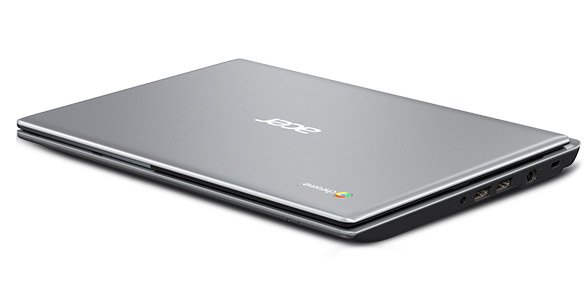
It will be difficult to use Pg Up and Pg Dn keys as they are very small in size. It applies for Home, End, Insert and Delete buttons as well. There is no Alt key on the right hand side of the keyboard.
You should exert more pressure to use the buttons on the trackpad. Acer C7 Chromebook comes with 11.6” glossy screen. The sound system is good but not exceptional.
Acer C7 Chromebook will expose you to the Chrome operating system. You should take time to get acquainted with the OS. If you are primarily using the laptop for browsing purposes, Chrome OS is a great bonanza.
The beauty with Chrome OS is that you are not required to bother about updates. The OS as well as applications will be updated automatically. Acer C7 Chromebook is loaded with Chrome OS Version 23.
Acer C7 Chromebook comes with a bunch of software applications including photo editor, Google Books, Hangouts and tab synchronization with Mobile or Desktop Chrome versions.
You can take advantage of the Chrome Remote Desktop so that you can other systems. You can take advantage of Google Drive which lets you store 100 GB data free for 2 years.
Advantages
- Affordable price
- Great connectivity options
- New experience with cloud based computing
- Automatic software updates
- Greater integration with Google products
- Remote access to other systems
- Free 100 GB Google Drive space for 2 years
Disadvantages
- Keyboard keys can be optimized
- Less battery back up
- Poor look and feel factor
- Poor sound quality
- No Bluetooth connectivity
- Annoying sound with cooling fans
Conclusion
Acer C7 Chromebook will give you new experience with cloud-based computing capabilities. Even though the mini laptop is not great in looks, it gives you decent performance.
As it is light in weight, you can carry with you wherever you go. You can enjoy the Chrome OS which is tightly integrated with various Google applications.
If you are using the laptop for browsing purposes, you can comfortably vote for this laptop. It is attractive with an affordable price tag.