21 Android Development Tips & Tricks for Beginners
If you are beginning your career as an Android Developer, then have a look at the tips and tricks we present in this article as they will make your development journey smoother and will also help you to be a successful developer.
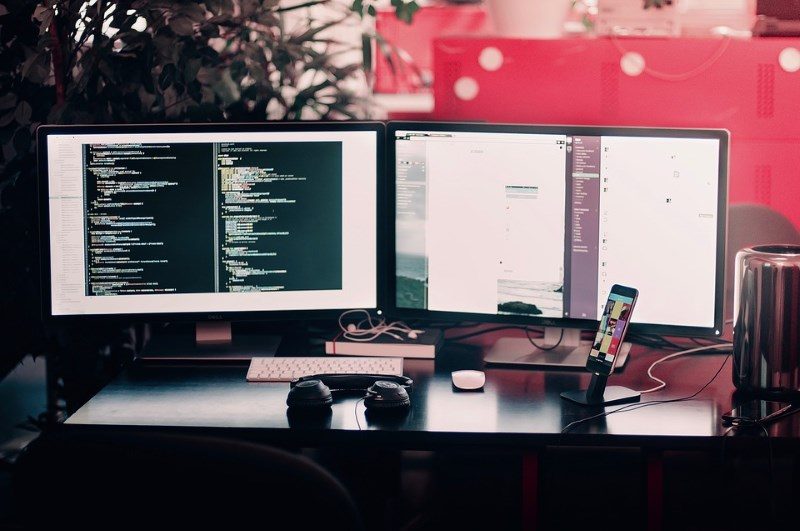
Whether you are an independent Android Developer, publishing your own app or a developer working for a client, understanding the Android ecosystem and staying on top of the development paradigms are essential to be successful in your career. We have collected tips and tricks from experienced Android and mobile app developers and are presenting the tips below to help you learn from their experience.
With the help of these tips, you would be able to avoid common pitfalls as well as be able to offer excellent user experience to your app users. While most of the tips and tricks below are Android development specific, however similar learning can be applied to any kind of mobile app development. Let us take a look at them:
If you’re interested in exploring how Android is powering PCs and laptops, check out this article.
1. Keep a tab on Play Store (App Marketplace)
When you are building an app for a marketplace, always make sure to dive into it fully prepared. For Android, this can be done by understanding the app trends on Google Play Store. Take a look at some of the top rated and top grossing apps as well as editor picks. Learn what they do differently and how they delight their users. You can also use external services such as Sensor Tower (formerly Data.ai) or App Brain to gain additional insights such as top Android phones, top Android SDK versions, top app categories, etc.
2. Find and Build Your Passion
In order to succeed what you are doing, it is important to be passionate about your work. Hence, to be a successful Android developer, it is important that you find and follow the right passion. If you are doing app development, find the market segment that you are passionate about and then build an app for it. If you have passion for games then go for game development. If you like working for clients then do freelance work or apply for Android developer position in an app development company. The bottom-line is, do what you are passionate about and it will be easier.
3. Master Modern Android Development
While building apps for the Android Platform, it is important to have solid understanding of the Android design and development guidelines. Google’s Material Design guidelines and Android Developers portal are excellent resources to start learning. Familiarize yourself with Jetpack Compose, which is Android’s modern declarative UI toolkit, and embrace Kotlin as your primary programming language. Learn about architectural patterns like MVVM, clean architecture, and dependency injection with Hilt or Koin. Understanding components like Room for database management, Retrofit for network calls, and Coroutines for asynchronous programming will set you up for success.
4. Start Building a Portfolio
A simple mistake developers make is not focusing on building their portfolio. In the long run, your portfolio will matter a lot especially when you are working for a client. Even if you are an independent app developer, it is important to have your portfolio to help others discover and learn about your apps. You may want to invest in a website for your portfolio. Additionally, you can start blogging about your Android development journey as it will help others learn from you and will also help them to discover about your apps. Don’t worry about the cost of hosting a website as you can easily host a static website for free.
Additionally, if you’re a blogger, you might find these Android apps for bloggers helpful in managing your workflow.
5. Understand and Use Branding
Branding and Logo of a product play an important role in leaving a lasting impression on the user’s mind. Make sure to understand the concepts of branding and how different aspects like color, typography etc. play a role in it. You may want to check out these infographics as they offer a ton of information on branding, color psychology and logo design.
6. Study Competitor Apps
Needless to say, if your competitor apps are doing a better job than your app, you can forget about user retention. Studying what your competitors are doing best and why people love their app can help you strategize your own features and unique aspects that can pull users towards your app. You can even learn from negative reviews of your competitor apps and learn the top pain points of users, then address them in your own app to get positive reviews.
If you are a game developer, learning about the psychology of addictive games will help you understand how to retain your own users/players for longer.
7. Embrace Modern Android Tools and Libraries
The Android development ecosystem evolves rapidly. Stay updated with the latest tools and libraries that can significantly improve your productivity. Android Studio’s latest features like Live Edit, Layout Inspector, and integrated Gradle build system can speed up your development workflow. Leverage popular libraries like Jetpack Compose for modern UI development, Room for database management, Hilt for dependency injection, and Retrofit for API calls. Also, get familiar with Google’s Firebase suite that offers solutions for authentication, database, analytics, crash reporting, and more to enhance your app’s capabilities.
8. Choose the Right Development Approach
It’s important to make a choice between native app development or a cross-platform development model, as both have their benefits and drawbacks. If you’re starting with Android, learning Kotlin and native development may give you the best performance and access to platform features. However, if you want to target multiple platforms, consider cross-platform frameworks like Flutter, React Native, or KMM (Kotlin Multiplatform Mobile). Each approach has trade-offs in terms of performance, code sharing, and development speed.
9. Adopt Modern Version Control Practices
Using version control is non-negotiable for professional development. Git is the industry standard, but beyond just using it, learn to follow best practices like feature branching, meaningful commit messages, and proper code reviews. Consider implementing CI/CD (Continuous Integration/Continuous Deployment) pipelines using tools like GitHub Actions or Bitrise to automate testing and deployment processes. This approach will not only make your development process more robust but also prepare you for collaborative projects.
10. Focus on User Experience
The biggest success factor for any app is delighting users. Invest time in understanding user experience principles and implement intuitive navigation patterns. Follow Material Design guidelines but don’t be afraid to add unique touches that make your app stand out. Use analytics tools like Firebase Analytics or Mixpanel to understand user behavior and make data-driven decisions. Be careful with monetization strategies—intrusive ads and aggressive in-app purchases can drive users away. Instead, focus on creating value that makes users willing to pay.
11. Implement Comprehensive Testing Strategies
Testing is crucial for app quality and stability. Implement a multi-layered testing approach that includes unit tests (with JUnit and Mockito), integration tests, and UI tests (with Espresso or Compose UI Testing). Consider setting up automated testing with tools like Roboelectric for faster unit tests that don’t require device emulation. Testing on real devices with various screen sizes and OS versions is also essential—services like Firebase Test Lab or BrowserStack can help with device testing coverage.
12. Stay on Top of Reviews
Once your app is out in the store, you have to stay on top of the user reviews and immediately address the concerns they share. Play Store allows developers to reply to user reviews and you should make use of this feature to solve the problems users are facing. If the users are reporting an issue with your app then make sure to start working on the next update of your app while informing the users that you will be fixing the issue shortly. Once fixed, you can ask them to increase their rating if they are satisfied with the changes/resolution.
13. Implement Multi-Channel Feedback Systems
Beyond store reviews, implement multiple channels for users to provide feedback. Include an in-app feedback form using tools like Instabug or Firebase Crashlytics to collect crash reports and user feedback. This approach helps prevent negative public reviews by giving users a direct communication channel. You can also set up community platforms like Discord or Reddit where users can discuss your app and provide suggestions. Being responsive and transparent about your development roadmap builds trust and loyalty among your user base.
14. Don’t Give Up
App development is not easy and becoming a successful one is even harder given the fierce competition one faces now a days in app store. The only way you can overcome these is by not giving up. Learn from your mistakes, learn from other successful apps and app developers, but keep moving forward instead of winding up as with constant efforts, you will start to see success. In-fact, later you would come to know that getting success in app store is not as hard as retaining that success is.
15. Continuous Learning and Community Engagement
The Android ecosystem evolves rapidly, so commit to continuous learning. Follow key resources like the Android Developers Blog, participate in communities like r/androiddev on Reddit, and join local or online developer groups. Consider contributing to open-source projects or starting your own to build connections and improve your skills. Attend events like Google I/O (virtually or in-person) and local developer meetups to stay inspired and connected with the community.
For more advanced tips, take a look at these advanced Android tips to further enhance your development skills.
16. Optimize App Performance
App performance directly affects user retention. Learn to use Android Profiler to identify performance bottlenecks in your app. Optimize your layouts by using ConstraintLayout or Jetpack Compose to create flat view hierarchies. Implement lazy loading for RecyclerViews or LazyColumn/LazyRow in Compose. Keep your app responsive by moving heavy operations off the main thread using Coroutines or WorkManager. Pay special attention to memory management to avoid leaks and ensure your app performs well even on lower-end devices.
17. Implement Proper Error Handling
Robust error handling separates professional apps from amateur ones. Implement graceful error recovery mechanisms instead of letting your app crash. Use try-catch blocks wisely, and consider implementing a global error handler. For network operations, handle different error scenarios (timeout, no connectivity, server errors) with appropriate user feedback. Tools like Firebase Crashlytics can help you track and fix crashes in production. Remember that error messages should be user-friendly and actionable rather than displaying technical details.
18. Focus on App Security
Security should never be an afterthought. Implement proper data encryption for sensitive information using the Android Keystore System. Be cautious with permissions—only request what your app actually needs. Use HTTPS for all network communications and implement certificate pinning for additional security. If you’re handling user authentication, consider using biometric authentication or Google’s Identity Services. Regularly update your dependencies to patch security vulnerabilities, and perform security audits on your code.
19. Master Gradle and Build Configurations
Understanding Gradle and build configurations will save you countless hours of development time. Learn to customize your build variants for different environments (development, staging, production). Use product flavors to create different versions of your app from the same codebase. Optimize build speed by using Gradle’s configuration cache and parallel build execution. Familiarize yourself with dependency management and resolve version conflicts effectively. This knowledge becomes especially crucial as your projects grow in complexity.
20. Design for Different Screen Sizes and Orientations
Android’s device fragmentation means your app must work flawlessly across various screen sizes and orientations. Design responsive layouts that adapt to different screen dimensions. Use appropriate units like dp and sp instead of pixels. Create alternative layouts for tablets and foldable devices. Test your app in both portrait and landscape orientations. Consider edge cases like split-screen mode and different aspect ratios. Jetpack Compose makes this easier with its adaptive layout system, but the principles apply regardless of your UI technology.
21. Explore Monetization Options
Monetizing your app effectively is crucial for sustaining your development efforts. Android offers several monetization options, including in-app purchases, subscriptions, ads, and paid apps. Use Google Play Billing to implement in-app purchases and subscriptions seamlessly. For ads, consider using Google AdMob to integrate banner, interstitial, or rewarded ads into your app. If you prefer a one-time payment model, you can publish your app as a paid app on the Play Store. Experiment with different monetization strategies to find what works best for your target audience, but always prioritize user experience over aggressive monetization.
That’s it, hope you enjoyed these tips and tricks for Android Developers. If you have any questions, concerns or feedback then you can write them in the comments below. Before, you go, don’t forget to share these tips with your fellow developers.
Also take a look at these Android app templates and Android Games code that can help you kick-start your app development career on Android.

