Computer Data Transferring : Sneakernets, Networks and The Cloud

So you’ve bought a shiny new computer. It’s all set up and running perfectly and now it’s time to actually do something with it instead of just admiring how new it looks.
The question is how do you get your old data like music files, documents, spreadsheets, movies and more from your old computer to the new one? There are a few different ways to do this and they range from low tech to cutting edge.
Depending on your technical aptitude and comfort, one of these methods will be perfect for you and the new addition to your tech family. If you haven’t yet bought your new computer, look for a hp coupon to ensure you are getting the best deal.
Computer data transferring: Sneakernet
What’s a sneakernet? Is that some new technology? I’ve never heard of it!
Actually, sneakernet is the oldest computer data transferring technology there is. It’s a tongue in cheek term for copying data on one computer to physical media and walking it over to the other computer.
That’s’ the “sneaker” part, though you could also wear sandals or even go barefoot. The first sneakernets used floppy disks, but good luck finding those today. Your best bet nowadays is using USB thumb drives or higher capacity portable hard drives. DVD ROMs and CD ROMs work in a pinch, too.
Local Network Direct Transfer
If you have your computers networked to a home switch, files can be moved that way. How can you tell if the computers are networked? Well, are they sharing the same wireless or hardwired connection to a device that allows Internet connectivity like a router? It’s pretty likely they are.
Do some Googling and look up how to establish shares and share permissions and you’ll be copying files directly from one computer to another on your home network in no time!
Local Network Storage
A NAS, or network-attached storage, is a disk device that attaches directly to your home network. As more home users see the benefit of storing media in a central location, home NAS devices are becoming more popular. And of course, as technology becomes more widespread, it gets cheaper.
Integrating a NAS on your home network can make file transfer quick and easy. You may even decide to forgo the transfer altogether and leave all files on the NAS.
The Cloud
“The cloud” has become tech marketers’ favorite buzzword. What does it mean, though? “The cloud” is any type of application or service that is offered online instead of physically.
For example, iTunes offers a cloud music service where members can store their music on Apple’s servers and access it from any device. For the purpose of this project, there are companies that offer cloud storage.
For a low fee, these businesses sell online storage. With cloud storage, you could move your files on from the old computer to these remote servers, and then copy them down to your new computer with very little in the way of effort and know-how.
Melissa is an editorial coordinator and an entrepreneur by night. She enjoys learning, spending time with friends, and exercising.