How to Create a Website with Joomla?
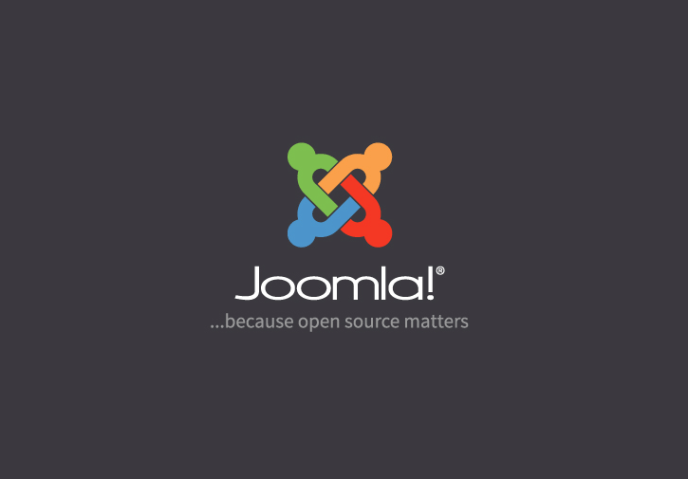
If you are planning to build a website, the first most daunting thing to do is choosing the right CMS. This is the first and the most challenging task to do, especially when there are so many CMS providers available. If you are looking to create and maintain a website for beginners, then Joomla is on the top of the list.
What is Joomla?
It is one of the largest open-source Content Management System with an active community. It is free and an easy to use CMS out there. There are several Joomla hosting providers out there, so it is important to find one that offers the best pricing and plans.
Certainly, it’s no surprise that Joomla updates are frequent and this enhances the user experience along with security vulnerabilities. You can read the updated Joomla blog that provides all the information about the latest updates, news etc.
Creating a website with Joomla
Although you can read the Joomla blog or article about creating a website with Joomla, unless you don’t do it practically, it won’t help!
Getting Started…
Before installing Joomla, you will require two things – somewhere to install the files of Joomla and address for your domain name. If you already have a hosting service or domain name, the go directly to the step 4.
Choosing a Domain Name
This is one of the most challenging yet important task to do. If you are just creating a Joomla blog, then it hardly matters the domain name you choose. But if you are planning to create a business site or want to attract visitors to your site, then choose a name that reflect your brand. Plus, use the right keywords and make it easy to remember. Before you register for the domain name, make sure it is available. During your search, you may come across with many domain name search engines that show the available names, extensions and cost. Make sure the domain name you are picking is short, simple, easy to remember, and are keyword friendly.
Finding a web hosting service provider
From where to buy the right web hosting service for your Joomla website? If this is your concern then this is the step that can provide you right solution. Every website on the internet is a collection of code saved on a server across the world. To create your own Joomla website, you need to look for a place to store your code and that’s where a web hosting service starts its role.
There are several web hosting companies offering you VPS hosting, dedicated server, unlimited disk space, free domain names for one year, easy set up and unlimited email address. But if you need a free hosting, then Joomla is the right one for you. Users will get free subdomain and have limited access to themes and extensions. For beginners, it is the best starting point.
Installing Joomla
Coming to the major part of this Joomla blog, let’s know more about installing Joomla. There are two major ways to install Joomla- either you can download the source files of the Joomla and install manually or choose one click-installation using the auto-script installer. The most recommended option is to install Joomla using one-click installation, especially if you have an account on major web hosting service. Here is the step-by-step guide
One-Click Installation
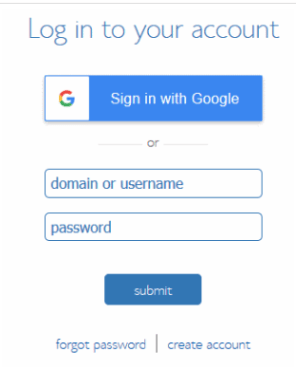
Log in to your web host control panel. Add the address provided by your hosting company, along with username and password.
After you logged into your cPanel, now scroll down to look for the software installer. Click on the installer.
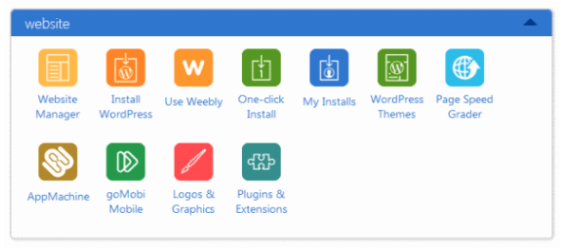
If you are unable to find Joomla software, then go under the CMS menu and click on the “Install” icon.
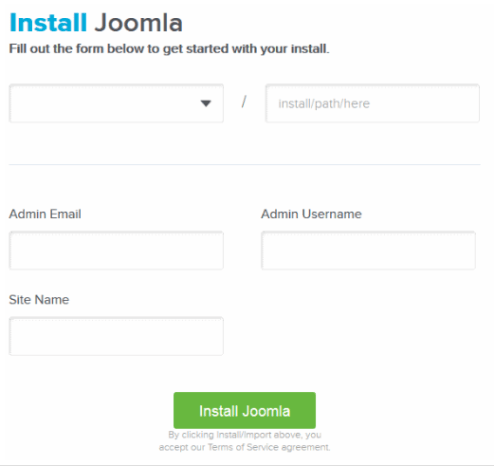
Pick your desired domain name, if you can’t find one, contact your web host company for assistance. Make sure you are not picking something like “Admin” as it can be easily hacked. Once you completed the form, click on the “Install” button. If everything is fine, it will show you a successful installation.
Manual installation
This installation needs 5 steps:
Step 1: Creating a MySQL Database and an individual database.
Step 2: Download Joomla! Upload the zip package to the root folder and of the site and unzip it there.
Step 3: Set up your website adding website address and domain name in the URL bar.
Step 4: Press the Install Button
Step 5: Enter your Administrator’s panel by adding administrator to the name of your domain in the URL bar.
Final Thoughts
If you have read a number of Joomla blogs and still looking for one that provides you clear information, then this post is for you. This guide may allow you to manage your Joomla site easily. Joomla is a powerful and customizable platform. I hope this guide is helpful for you and now you are all prepared to start creating your Joomla website.

