Dropbox: Here's How You Can Make Your Life Easy

If you are like most tech users, you have more than one computer or mobile device. You might have an IPhone, an iPad, a desktop at work and a laptop at home. Keeping track of all your documents, making sure they are all transferred, updated, and available on all your systems can be a complex and difficult task.
Maybe you email yourself new documents or rely on a USB drive.Well, I’m here to tell you about an easier way to keep all your documents and information in one place, accessible by all your systems, automatically updated and, best of all, available anywhere, anytime.
What is the name of this wondrous system? Well, actually, there are quite a few, including one that Google is debuting. But my favorite and the one I find easiest to use is Dropbox. Dropbox is a free service that lets you bring your photos, docs, and videos anywhere and share them easily. Never email yourself a file again!
Any file you save to Dropbox also instantly syncs your computers, phones, and the Dropbox website (if you go online on those devices). You get 2GB of space on Dropbox for free, with subscriptions up to 100GB available. Best of all, your files are always available from the secure Dropbox website. Dropbox works with Windows, Mac, Linux, iPad, iPhone, Android and BlackBerry.
Another great feature of Dropbox is that it works even when you are offline. You always have your files, whether or not you have a connection. Dropbox also saves time by transferring just the parts of a file that change (not the whole thing). You can also manually set bandwidth limits; that way Dropbox won’t hog your connection.
Another great feature of Dropbox is the ability to simply share files. Shared folders allow people to work together on the same projects and documents. Invite friends, family or teammates to a folder. It’ll be as if you saved the folder to their computers. You can also have the advantage of seeing other people’s changes instantly.
You can also create photo galleries viewable by anyone you choose. All you have to do is send a link to any file in your Dropbox using your Public folder.
Worried about the safety and security of you files, what with all this sharing going on? Don’t be! Dropbox protects your files without you needing to think about it. Dropbox keeps a one-month history of your work.
That way, any changes can be undone, and files can be undeleted. Dropbox also uses Secure Sockets Layer (SSL) and AES-256 bit encryption, to protect your information.
If this all sounds good to you, then visit www.dropbox.com, and download the program for free. Save and share up to 2GB of data without any charge. Or, if you need more room, the rates are very affordable.
Never get stuck emailing your files home again. With Dropbox, every file can be accessible everywhere; at home, at work, on the go, or even far, far away. Don’t let your files get lost in the shuffle. Download Dropbox today.
Melanie Slaugh is enthusiastic about the growing prospects and opportunities of various industries and writing articles on various consumer goods and services as a freelance writer. She writes extensively for internet service providers and also topics related to internet service providers in my area for presenting the consumers, the information they need to choose the right Internet package for them. She can be reached at slaugh.slaugh907 @ gmail.com.