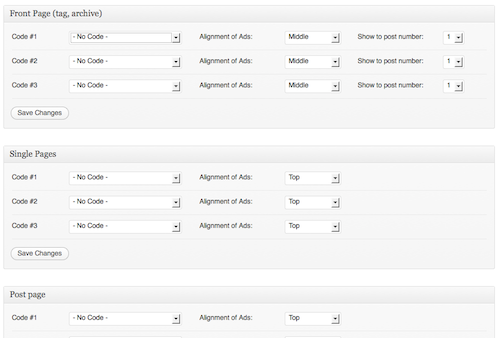Extra Plugin For Targeted Ad Placements [Free GiveAway Winner Annouced]

I just got lucky to be able to put my hands on “Extra Plugin”, a premium Wordpress plugin that can be used to get maximum upshot from my Google Adsense program. The extra plugin helps me better target my ad placements and categories.
I can also use extra plugin for other than Google Adsense campaigns. It can be used for any private advertising or affiliate banner promotion on the website. Extra plugin can be used for placement of Facebook ads as well.
To access Extra plugin
The settings of Extra Plugin can be accessed from the Wordpress’ dashboard.
As shown above I can add a maximum of three ad codes at each pre-defined section on the website. It can be the front page and any other single post pages.
How to use extra plugin
The first step in utilization of extra plugin is creation of Ad slot definitions. Give a descriptive name to each Ad slot definition so that it will be easy for you to remember and to insert the ad code in proper field. Ad slots will populate at various locations of the website as per the setting selected.
It makes my life easy as I don’t need to place extra coding at each and every location the ad is going to appear.
Updating Ad slots
Ad slots can be updated easily as coding intricacies need not be touched. From the Ad slots dialogue box, I can easily change the position of the ad and page number. There is a special feature by which I can control ad appearance on pages whose age is greater than a set number of days.
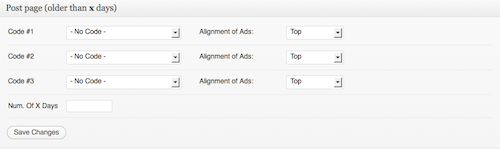
By default, if any blog post is having content less than two paragraphs, ads will not appear from the middle portion of that page. I can place an ad on the top, middle or bottom of the page. Ads can be hidden when I am logged in to the website as an administrator.
Category targeting
I can target a set of ads based on a category. Ads are designed for different purposes. For example, a set of ads designed to target courses on self improvement cannot be displayed in product review category. Ads get right impact only when they are placed in the right place i.e., targeted to right audience.
Besides, category specific ads are optimized for the keywords and therefore those ads should be displayed in the right category without causing annoyance to visitors who land on the site through web surfing.
Extra plugin is available in both free and paid versions. Paid version gives an edge by offering category targeting feature. At present, the API key for a paid version costs me $20 per year.
Advantages of using extra plugin
- I can setup extra plugin to target various placements.
- I can setup extra plugin to target various categories in wordpress blog.
- It is possible to setup different Adsense blocks with different channels.
- Ads can be distributed throughout the blog.
- Easy to setup, update and maintain Ad slots.
- Coding redundancy can be avoided.
- Utilize the full potential of Google Adsense.
- Gender targeted ad placement.
- Age targeted ad placement.
- Placement targeting feature not only creates new channels but also help target the channels efficiently.
- Right set of ads are pumped to right categories to deliver targeted ads in a perfect way by using extra plugin.
- Increased click through ratio as visitors come across relevant ads.
- Helps you get happy visitors and happy advertisers.
- Capture more audience through Facebook, Twitter, Google Plus.
- Increased viewership.
- Successful advertising slots will attract more paying advertisements.
- Content is well complemented through supportive ads.
Get Extra Plugin Free - The Giveaway!
Well, the Extra Plugin is not a free plugin. It is a premium Wordpress plugin which costs $20 a year. But you can get it for free on me. Yes, I am going to giveaway one copy of the Extra Plugin for free for those who are going to participate in this little easy giveaway.
How to enter?
Here’s what you need to do (EXACTLY, please):
1. Put the following lines in the box, as it is, in one of your new blog posts. In order to do that make sure you have switched to the HTML view:
Jane is giving away a FREE API for the Extra Plugin (a premium Wordpress plugin) at her blog Tech Buzz Online. Find out how easy it is to participate in the giveaway by visiting the Extra Plugin premium API giveaway post. The contest is for a limited time, so hurry to avail your chance to win!
Once you have published the post, make sure the links work.
2. Leave a comment at this post with a link to your latest post that has the above mentioned lines.
3. Keep your fingers crossed until I announce the winner. It could be you!
As you’ve noticed it is dead easy to enter the contest. You don’t have to write a special post or something. The quality of your post won’t be judged.
All you need is to include the above mentioned lines EXACTLY (by switching to the HTML view in your Wordpress post editor) and publish a regular blog post, no pressure!
Good luck with winning your FREE copy of the Extra Plugin!
And the winner is…
The winner of this giveaway is Saurabh from Blogsaays. Saurabh, please contact me with the name of the domain where you want to run the plugin.
I used Random.org to pick up the winner.
I thank all the participants for making this giveaway great!