Free Annual Report Presentation - PowerPoint Template
In this post, we are happy to bring to you this free annual report PowerPoint template, so you can spend more time on important operations or creative tasks and less on preparing presentations. Designed by MasterBundles, the PPT template has a simple yet effective design with pastel colors and a light color theme. The benefits of the template will encourage consistency and efficiency, allowing your company to keep a strong brand through all the slides.
Using this template, you can build the perfect presentation of an annual report that captures customers’ attention and demonstrates your company’s values. The compiled slides are simple to use and can be modified to fit in all needed information.
Preview
Below you can preview some of the slides included in the PowerPoint (.pptx) template. All these slides are designed in 16:9 aspect ratio and feature minimal, line icons.
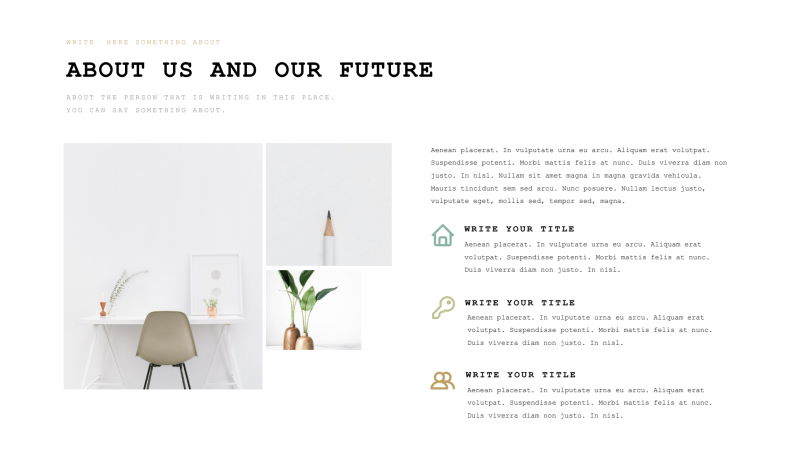
Free Annual Report Presentation Template (PPTX)
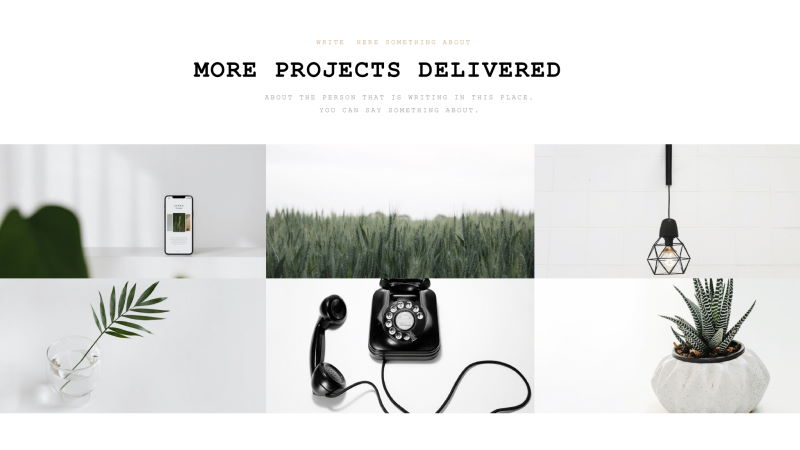
Delivered Projects Slide
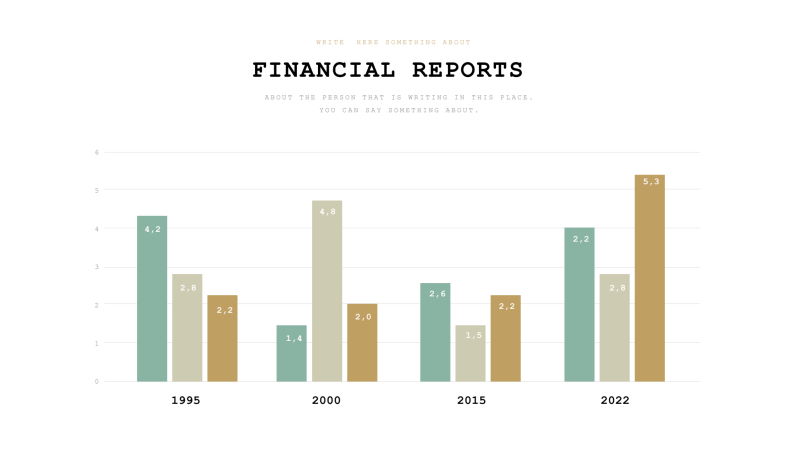
Financial Reports Slide with Chart

Slide with Annual General Meetings Detail
Download
Download the free Annual Report PowerPoint Template using the button below.
Download Annual Report Template (PPTX)
License
The presentation is free to use in personal and commercial projects, with attribution to the original creation: “Designed by MasterBundles.com”. You are not allowed to resell this presentation.
Editing the Annual Report PPT Template
Here is a list of information to include in your annual report presentation.
A general description of your business
In the business description, you want to create a positive and inspiring picture of the business as a whole. Here, you should inform about the field that your business specializes in, positive predictions that indicate business growth, positive reviews, or regard key players in the industry. These slides will show the mood your business carries.
Information regarding the company
In the next few slides of the presentation, it’s important to include specific information about the business. Including some information about the team will give your customers more reasons to trust and rely on you. It is also key to include company values; a cohesive mindset will make the job much easier. These few slides are perfect to show attitude. You can customize the look of them regarding each worker’s personality.
Annual general meetings
An annual general meeting is a yearly gathering between the shareholders of a company and its board of directors. This is the section where you need to: represent all the facts, update the current situation, report potential investors, key events, activities and achievements, highlight goals, and future needs of the business.
Directors and financial reports
In this section, you can make use of colorful charts and graphs. This way you can make hard-to-read content interesting and indicate the true financial position of the business. Charts should include: sheet summaries, cash flow statements, investment data, auditor reports, and income statements.
Customers need to see that the business is generating income and getting a bigger profit from each financial year. It is also great to give details about cash flow, which effects business liquidity and truly reflects business stability.
Previous projects
It’s a good idea to include in the presentation projects that have been already delivered, whether its pictures or case studies. Customers can have a take-in on which projects have been completed and decide where their ideas meet your realizations. Past projects often serve as ideas and inspiration for new ones.
Your very last slide should contain all company contact information such as the phone number, email, social media, and office address as well as working hours.
Brand identity
When filling out our annual report template keep in mind to personalize it with your brand colors, fonts, and logos. To enhance the quality of your presentation you can upload your designs, images, animations, and choose from a big variety of graphs and charts.
If you found this freebie helpful, do share it with your social media network. You may also want to check out the below collections of PowerPoint templates: