The Complete Guide to Choosing a Reliable Internet Privacy Software

Years ago when Google, Bing, Yahoo, Facebook, Amazon, and hundreds of other organizations began harvesting and monetizing user data, the public outcry resulted in a multitude of internet privacy protection products and services. And with governments deciding to allow internet service providers (ISPs) to engage in that same abuse, users have more options for privacy protection products and services than ever before. That doesn’t mean it’s easy to choose a safe and reliable one, however. So just how do you do this without making any mistakes? Here’s our complete guide to choosing a reliable internet privacy software.
Before we begin, we should say we aren’t the only VPN guide out there. There are plenty more, such as https://www.fastestvpnguide.com/.
You’ve heard the advice before: Whether you’re in the office or on the road, a VPN is one of the best ways to protect yourself on the internet. But how effective are VPNs? What’s the best one for you? What are the downsides? Our guide aims to go over all of these issues including a few you probably haven’t thought about before, and to quash any fears you have about using them.
What is a VPN?
VPN is an acronym for Virtual Private Network. The purpose of a VPN is to provide you with security and privacy as you communicate over the internet. When the internet was first designed, the priority was to be able to send packets (chunks of data) as reliably as possible. Networking across the country and the world was relatively new, and nodes often went down. Most of the internet’s core protocols (methods of communicating) were designed to route around failure, rather than secure data. In fact, the applications you’re accustomed to using, whether email, web, messaging, Facebook, etc., are all built on top of that Internet Protocol (IP) core. While some standards have developed, not all internet apps are secure. Many still send their information without any security or privacy protection whatsoever. This leaves any internet user vulnerable to criminals who might steal your banking or credit card information, governments who might want to eavesdrop on their citizens, and other internet users who might want to spy on you for a whole range of nefarious reasons. A VPN creates a private tunnel over the open internet. The idea is that everything you send is encapsulated in this private communications channel and encrypted so — even if your packets are intercepted — they can’t be deciphered. VPNs are very powerful and important tools to protect yourself and your data.
How does a VPN work?
Here’s how a VPN works for you, the user. You start the VPN client (software) from your VPN service. This software encrypts your data, even before your Internet Service Provider or the coffee shop WiFi provider sees it. The data then goes to the VPN, and from the VPN server to your online destination — anything from your bank website to a video sharing website to a search engine. The online destination sees your data as coming from the VPN server and its location, and not from your computer and your location. When you use a VPN service, your data is encrypted (because you’re using their app), goes in encrypted form to your ISP then to the VPN server. The VPN server is the third party that connects to the web on your behalf. This solves the privacy and security problem for us in a couple of ways:
- The destination site sees the VPN server as the traffic origin, not you.
- No one can (easily) identify you or your computer as the source of the data, nor what you’re doing (what websites you’re visiting, what data you’re transferring, etc.).
- Your data is encrypted, so even if someone does look at what you’re sending, they only see encrypted information and not raw data.
As you would imagine, such a scenario is much safer than connecting to the web the traditional way. This gives you a great advantage when selecting a privacy software.
What kinds of VPNs are there?
Most of us are familiar with the concept of a LAN, a local area network. That’s the private network inside of one physical location — be it a home, a corporate building, or a campus. But many businesses don’t run out of one location. They have branch offices, departments, and divisions that are geographically dispersed
In many cases, each of these offices also have LANs. But how do the LANs connect? For some very specialized solutions, companies lease private lines to connect the offices. That can be very expensive. Instead, most companies opt to geographically connect separated private LANs over the public internet. To protect their data, they set up VPNs between offices, encrypting the data as it traverses the public internet.
This is corporate or enterprise VPN, and it’s characterized by the same organization controlling both endpoints of the VPN. If your company controls the originating point (say a sales office) and the end point (like a VPN server at your corporate HQ), you can be quite well assured (unless there’s a bug) that your data is securely transmitted.
The second type of VPN is consumer VPN. This is for those of you who compute in hotels or at coffee shops and connect to web applications like social networks, email, banks, or shopping sites. Consumer VPN services help ensure that those communications are protected. A consumer VPN service is, fundamentally, a software-as-a-service (SaaS) offering. The VPN service provides a secure tunnel between your computing device (whether laptop, phone, or tablet) and their service data center.
This is important to understand. Consumer VPN services protect your transmission from your location to their location, not from your location all the way to the destination application you’re using. If you think about it, this makes sense: A consumer VPN service is operated by a completely different company than, for example, Facebook or your bank.
The VPN service gives you an app that you run on your local device, which encrypts your data, and it travels in its encrypted form through a tunnel to the VPN service provider’s infrastructure.
At that point, the data is decrypted and sent on its way.
Two things happen here: First, if you’re using an HTTPS connection, your data is encrypted by your browser and then by your VPN app. At the VPN data center, your data is decrypted only once, leaving the original encryption provided by the browser intact. That encrypted data then goes on to the destination application, like your bank.
The second thing that happens is that the web application you’re talking to does not get to see your IP address. Instead, it sees an IP address owned by the VPN service. This allows you some level of anonymous networking. This IP spoofing is also used to trick applications into thinking you’re located in a different region, or even a different country than you really are located in.
When should you use a VPN?
You need to take into account when you should use a VPN service. Any time you have two LANs that need to link over the public internet, you should consider using VPN technology or an equivalent method of enterprise protection. In this case, the VPN software will probably run in a router, a server, or a dedicated VPN server hardware appliance. When you’re away from home or the office and you connect to the internet, you’ll most often be doing so via Wi-Fi provided by your hotel or the restaurant, library, or coffee shop you’re working out of in that moment. Sometimes, the Wi-Fi has a password. Other times, it will be completely open. In either case, you have no idea who else is accessing that network, and therefore, you have no idea who might be snooping on your traffic.
If you’re away from the office or home, and you’re using someone else’s Wi-Fi (even that of a family member or a friend, because you never know if they’ve been compromised), use a VPN. It’s particularly important if you’re accessing a service that has personally identifying information. Remember, a lot goes on behind the scenes, and you never really know if one or more of your apps are authenticating in the background and putting your information at risk.
Another reason you might choose to use a VPN is if you have something to hide. Sometimes people really need to hide information. For example, a person who is worried he or she might be discriminated against by an employer because of a sexual preference or medical condition may wish to cover up this information. Another example could be a person who needs to go online but is concerned about revealing their location to a person in their life who might be a threat. And then, of course, there are those people in restrictive countries who need to hide their activity merely to gain access to the internet without potentially grave penalties.
Is it worth paying for a VPN?
When thinking about security, you can never be too careful and it is often worth spending a bit of money to make sure you have a reliable VPN. It costs quite a lot to provide the infrastructure to operate a VPN service, from the network pipes to the servers. That infrastructure has to be paid for somehow. If it’s not paid for by user fees, it’s likely to be paid for by advertising, data gathering, or some nastier reason. Here’s another reason not to use a free service, and this one is a lot scarier: Malware providers and criminal organizations have set up free VPN services that not only don’t protect you, but actively harvest personal information and either use it or sell it to the highest bidder. Instead of being protected, you’re being plundered. If you’re looking to get properly secure, purchasing a VPN for money is probably the safest way to go.
What are example VPNs to use?
Csoonline.com have discussed some of their top picks for VPN services.
TOR, the Onion Router, is an open source product/service (which means it’s free) that’s been around since the mid 1990s. It was originally developed by the U.S. Naval Research Laboratory to protect U.S. intelligence communications online. It became the largest, most popular onion routing product/service—called the TOR Project in 2006—and includes the TOR Browser and TOR software.
According to Joshua Gay, TOR Communications Director, TOR protects users against a common form of internet surveillance known as traffic analysis, which is used to infer who is talking to whom over a public network. Knowing the source and destination of your internet traffic allows others to track your behaviour and interests. TOR is for web browsers, instant messaging clients, and more. The TOR Browser is a cross-platform, free browser that connects to the TOR network without additional software.
I2P, founded in 2003, is a free, open source, worldwide privacy network for secure communications, which travel through tunnels identified by I2P addresses (created by both sender and recipient). Like HTTPS and other privacy programs, I2P uses end-to-end encryption to hide the content of your communications from ISPs. It also uses layered encryption over several hops in each tunnel (aka, onion routing) to hide the metadata. Other applications can be layered on top that provide additional metadata defence, such as the email-like messaging apps, according to Jack Grigg, one of the current developers.
“A key feature of I2P is that the end-to-end nature is built-in,” explains Grigg. “Proxies, VPNs, and TOR exit nodes all require you to trust the egress point (the point where your data leaves their network to traverse the regular internet). These points act like remote ISPs; that is, they can see as much of your content and metadata as your ISP could before and—in the case of proxies and VPNs—can trivially link this information to your IP address (which is why it’s important that VPNs don’t keep their logs). I2P is not designed as a proxy and, therefore, doesn’t have these trusted points. The only computer that can see your content and metadata is the one you are intentionally sending it to. The downside is that regular websites are not instantly accessible because services need to create an I2P address for their website. The upside is that, usually, this is very easy to do, so ask them!”