iOS 8 Review and its potential to revamp iDevices

Apple rolls out the iOS 8 operating system. The new OS is in tune with its strategy to present latest features to iPhone and iPad users powered by cutting edge technologies.
The modernization of iOS 7 continues with iOS 8 and the access to services will be made easier to users. If you are immersed in iOS ecosystem, your life will be made easy as you can carry out operations across multiple iDevices. iOS 8 presents its own innovative things in addition to the inclusion of the best of Android inspired stuff.
Productivity enhancing features
There are noticeable simple features in iOS 8 which makes your life simple and easier.
Notification Center
The push notifications are presented with advanced capabilities. If you pull down the banner notification, you will find a quick reply box. This step eliminates the need to switch over from the current application that you are using and you will not keep your friend on waiting to get reply from you.
The same procedure can be followed to interact through emails and calendar notifications. Today Tab is the new addition in the Notification Center. There are no changes in the summary, weather forecast and stock quotes.
You will get quick access to recent contacts when you double top on the ‘Home’ button. You will get an option to contact the party through phone call or message or email.
Spotlight search

Search capabilities are further enhanced through the phone’s universal search. You will get quick links which suggest to Wikipedia and other websites. You might get links to mobile software as well. Your requirements might be fulfilled at the home screen level instead of reaching the browser or App Store.
Siri
Siri is further refined to deliver the goods as a personal assistant. The ‘Hey Siri’ keyphrase is the imitation of the ‘Wake up’ Google Now implemented in Android phones. The music identification feature present in Siri (powered by Shazam) will suggest ‘Buy’ links on iTunes Store. You will be able to turn off/on home automation devices through Siri.
Keyboards
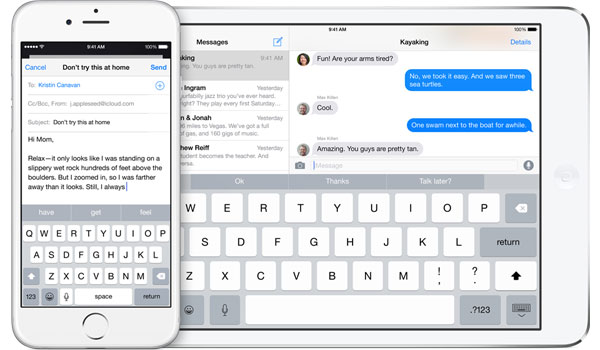
iOS 8 gives you access to rely on third party keyboards. Users can depend upon ergonomic keyboard which allows faster typing. Predictive engines facilitate easier typing. Visually impaired users will be able to use additional features which are beyond the standard features provided by Apple.
Features continued
the iOS 8 is not tied to a single device. Calls, messages and emailing between iOS devices will be seamless. Using Instant Hotspot feature, you will be able to find the location of your iPhone from iPad from the Wi-Fi menu. SMS and voice calls originated from non-iOS devices will be pushed by iOS 8 running phones to other Macs or iOS devices which are logged on to iCloud.com.
New apps and Enhancements
The Messages app resembles most of the standard messaging networks. It will be great fun to communicate with other users. Audio and video messages can be tapped and swiped to send others.
iOS mail app incorporates few tricks from Gmail and DropBox. It has the capability to identify emails with useful information (such as flight ticket confirmation, hotel booking and phone numbers) so that events can be added to calendars and contact details can be added to address book automatically.
Photos and camera

iOS 8 says goodbye to iPhoto. Photos app power is further enhanced from iOS 7. Photos captured at different events can be better managed and organized so that sharing will be done very easily. Camera app is further enhanced so that more stable images can be captured through iPhone 6.
Health

The health app is unique. It will collect fitness data from a variety of sources. Motion coprocessor M7 in iPhone 5 and M8 in iPhone 6 will perform the task efficiently. The collected data can be shared through third party applications as well.
Family sharing
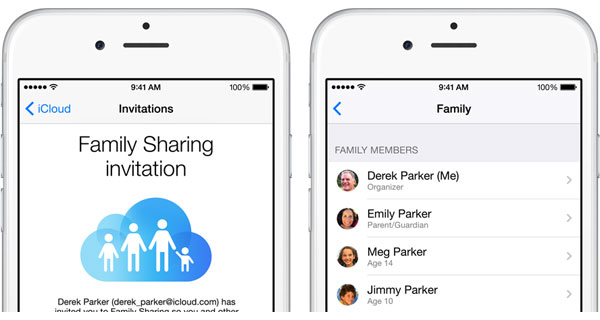
Families and groups can take advantage of new set of features offered through Family Sharing. Apps, photos, location and calendars can be shared among the members. If you are in ‘iOS 8’ family, your location and buying habits will be known to all.
Instead of managing multiple accounts, all the family members will have a single iTunes account. Anyone in the family will get access to music or iBooks if they are approved by any other family member. The photo Stream and Calendar will be synced across the gadgets. Apple IDs can be created for kids so that you can give permissions to them to purchase items on case by case basis.
Messages

iOS 8 offers support for audio and video messages. Group conversations can be better managed as you will be able to add and remove members directly from the admin options.
iCloud

iCloud’s functionality will be similar to Dropbox or Google Drive. You will have secure place to store files and documents. It facilitates cross-platform syncing so that you can access files from iOS, Windows, Mac platforms in addition to the web, iCloud.com.
For Developers
The application approval process has been tightened for developers as it retains keys to customization of iOS 8. It is not possible to install custom icon sets or custom ROMs.
Developers can take advantage of custom share options, app actions and wide range of third party keyboards. The new OS is flexible enough to add third party photo editing tools. The functionality of the Notification Center can be expanded by developers.
System wide keyboard software can be developed by third party developers. There is great scope for developers to enhance the power of ‘health app’ by developing new tools.
Should you upgrade to iOS 8 immediately?
The iOS 8 has great potential to entertain users with innovative features. The graphical oomph powered by Metal technology and the wireless payment feature, Apple Pay are certain to keep you excited.
The OS comes with great customization capabilities than ever before. If you would like to play safe, you can wait for few weeks so that you will get the bug-update. However, Gold Master version will not let you break the deal.
iOS 8 Review: Conclusion
Even though there will not be dramatic changes from iOS 7 to iOS 8, you can consider iOS 8 as a big update as it comes with new features and tweaks. You will be able to use third party applications without any restrictions when you deploy the iOS 8 on iPhone 6.
The OS will be a free update for iPhone 4S and above. Great deal of customization and enhancement of features are offered through iOS 8.

