Latest Nintendo 3DS Firmware Update: What's In It For The Users?

Now that its been quite a while since the firmware update is rolled out, there’s mixed feedback on the update. As to what has changed with the update - you can always check out their website for updates.
But we are not going to talk about the details of the update, rather, let’s look at what has changed in terms of user experience.
The flash cards stopped working
One of the most popular aftermath is that the latest Nintendo firmware update blocked the 3DS flashcards. What’s the big deal? Well, this has put an end to illegal use of the system. The company finally has got the hold of illegal activity by blocking the flashcards.
Earlier, people were making use of a functional flash card to download and use games that they did not actually purchase. And, Nintendo did not seem to have control over this. But with the latest firmware update, Nintendo has made that flashcard incompatible with the system.
So people will not be able to fool the Nintendo system via the flashcard since its now locked out. And now this makes 3DS more strong and secure when it comes to piracy and online security.
Improved system performance
Undoubtedly, people have reported a drastic improvement in the performance and speed of the system. Some of the games like Rayman 3D that were sluggish earlier have seemed to become a lot more faster and “smoother” to handle. This has certainly improved user experience.
Even applications have become a lot lighter and swifter in terms of response time and smoothness. This includes the Mii Plaza, a wide variety of Super Mario games and the Puzzle Swap system applications that have become a lot faster.
Overall, this is certainly a good news.
Data Backup is a lot easier
Yup, this is probably the most favorite feature for most people. You don’t have to go through a circus of plugging wires and accessing a computer to back up your digital data.
With this latest update Nintendo has made it a lot easier to back up your data to your SD card, at the touch of a button. You can do the back up in two ways (click the images to get an enlarged view):
1. From the Home menu, look for games and applications that have a little triangle icon at the bottom. Touch it and you will be presented with a “Save-Data Backup” button. Touching the button does the job. Those apps and games that don’t have the little triangle icon cannot be backed up.
2. You can also do the backup from the Settings menu. Just go to Nintendo 3DS Settings and you’ll see the same “Save-Data Backup” button.
The new Standby feature
With this update comes a sleek “standby” feature that lets the system to do updates, downloads and installations in the background without affecting the user while the system is in use. For instance, while you enjoy the year of Luigi, and if another game or an application receives an updates, you don’t have to sacrifice your gaming experience for doing an update!
Your purchases from the Nintendo store will now be downloaded in the background as well - and if there are multiple downloads at the same time, they’re queued up; you are free to put any item up or down the queue (prioritize) depending upon how soon you need a particular download to complete.
Have to updated your Nintendo 3DS? How well do you like the update? Please share your experiences and opinions in the comments below!