Essential MySQL Performance Tuning Strategies for Database Optimization
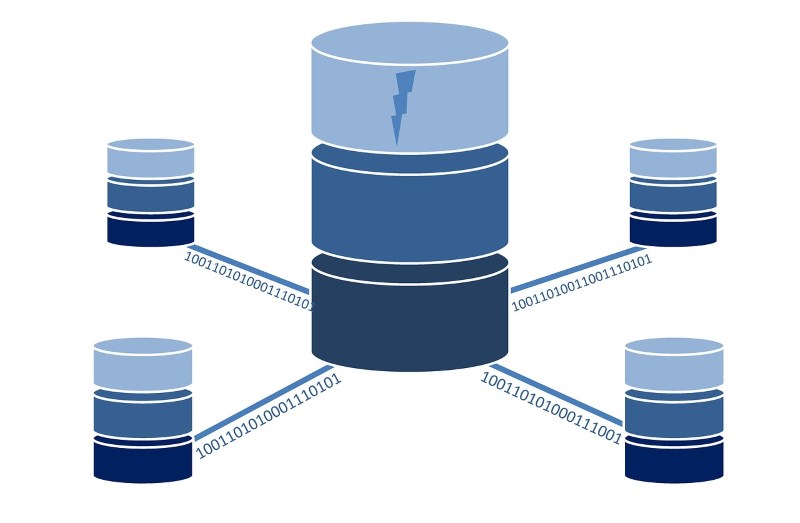
In the world of database management systems, MySQL remains one of the most widely used solutions. Despite its popularity and robustness, MySQL databases can experience performance issues that impact business operations. The good news is that most MySQL performance problems stem from common configuration mistakes and optimization oversights that can be readily addressed.
Ensuring your MySQL servers maintain consistent and reliable performance is critical for business continuity. This article explores practical strategies to enhance MySQL performance and avoid common pitfalls. If you’re considering whether MySQL is the right choice for your project, you might want to check our SQL vs NoSQL database comparison guide to make an informed decision.
1. Profile and Monitor Your Queries
The foundation of MySQL performance optimization begins with comprehensive query profiling. Effective profiling helps identify resource-intensive queries that require optimization.
Modern tools like MySQL Performance Schema, Percona Monitoring and Management (PMM), and MySQL Enterprise Monitor offer powerful query analysis capabilities. These tools capture query execution patterns and sort them by response time, allowing you to prioritize optimization efforts. For a broader approach to server health monitoring, consider implementing a dedicated server monitoring program that can track database performance alongside other critical system metrics.
By examining query execution plans with EXPLAIN, you can identify inefficient query patterns and implement targeted improvements. Focus on queries with high execution times or those executing frequently with suboptimal performance.
EXPLAIN SELECT * FROM users WHERE last_login > '2025-01-01';Query profiling also groups similar queries, making it easier to distinguish between operations that require minimal execution time and those consuming disproportionate resources.
2. Optimize Your Hardware Resources
MySQL performance depends on four fundamental resources: CPU, memory, storage, and network. Imbalance or inadequacy in any of these areas can significantly impact performance.
Modern Hardware Considerations:
- CPUs: Multi-core processors with high single-thread performance work best for MySQL
- Memory: Allocate sufficient RAM to accommodate your InnoDB buffer pool (typically 70-80% of available memory)
- Storage: NVMe SSDs offer dramatic performance improvements over traditional storage
- Network: Ensure low-latency, high-bandwidth connectivity, especially for replicated environments
When selecting hardware, prioritize balanced components that complement each other. Fast CPUs paired with insufficient memory will result in excessive disk I/O, negating potential performance gains.
For cloud-based deployments, choose instance types optimized for database workloads, which typically offer enhanced I/O performance and memory-to-CPU ratios. For guidance on selecting the right cloud provider for your MySQL deployment, our AWS vs Azure vs Google Cloud comparison provides helpful insights on performance, pricing, and available database services.
3. Avoid Using MySQL as a Queue
Using MySQL tables as queues creates performance bottlenecks by serializing workloads that could otherwise execute in parallel. This anti-pattern mixes historical data with active work items, increasing table size and degrading performance.
Instead, leverage purpose-built message queue solutions like:
- RabbitMQ
- Apache Kafka
- Amazon SQS
- Redis
These technologies are specifically designed for high-throughput, low-latency message processing while maintaining durability guarantees.
4. Implement Proper Indexing and Query Filtering
Strategic indexing is crucial for MySQL performance. Create indexes based on your most common query patterns, particularly focusing on columns used in WHERE, JOIN, and ORDER BY clauses.
Implement effective query filtering strategies:
- Filter data as early as possible in query execution
- Start with broader filters that can use indexes
- Follow with more specific operations on the reduced dataset
Composite indexes should align with query patterns, placing high-cardinality columns first for maximum selectivity:
CREATE INDEX idx_user_status_created ON users(status, created_at);Regularly review and maintain your indexes using tools like pt-index-usage from Percona Toolkit, which helps identify redundant or unused indexes.
5. Design for Scalability
Understanding scalability limitations is essential for growing MySQL deployments. The Universal Scalability Law provides a framework for quantifying scaling limitations stemming from coordination overhead and serialization points.
Modern MySQL deployments can leverage:
- Read replicas: Distribute read queries across multiple servers
- Sharding: Partition data horizontally across multiple instances
- ProxySQL: Implement intelligent load balancing and query routing
Minimize operations that create serialization bottlenecks, such as:
- Global locks
- Table-level locks
- Auto-increment primary key contention
For write-heavy workloads, consider implementing application-level sharding or exploring MySQL-compatible distributed databases like Vitess.
6. Focus on High-Impact Configuration Settings
While MySQL ships with conservative defaults, concentrate on optimizing a few critical configuration parameters rather than tweaking dozens of settings:
innodb_buffer_pool_size: Typically 70-80% of available memoryinnodb_log_file_size: Often 25% of buffer pool sizemax_connections: Based on your application requirementsinnodb_flush_log_at_trx_commit: Trade-off between performance and durabilityinnodb_flush_method: Optimize for your storage subsystem
Validate configuration changes in a staging environment before applying to production, and use tools like MySQL Configuration Wizard or Percona’s my.cnf generator to create balanced configurations.
7. Implement Caching Strategies
Effective caching significantly reduces database load. Implement multi-level caching:
- Application-level caching with Redis or Memcached
- Database query cache (for MySQL versions that support it)
- Object caching in your application framework
For read-heavy workloads, configure a properly sized object cache to serve frequently accessed data without database queries.
8. Regular Maintenance Practices
Schedule routine maintenance to prevent performance degradation:
- Analyze and optimize tables to rebuild indexes and reclaim space
- Monitor and manage slow queries
- Implement proper backup strategies that don’t impact performance
- Upgrade to newer MySQL versions for performance improvements
For comprehensive database maintenance, consider tools like Percona Toolkit which provides specialized utilities for MySQL optimization.
For more in-depth strategies on MySQL backup and performance optimization, visit the MySQL official documentation on backup and recovery.

