Startmeeting: Effortless Meeting Anytime Through Any Application
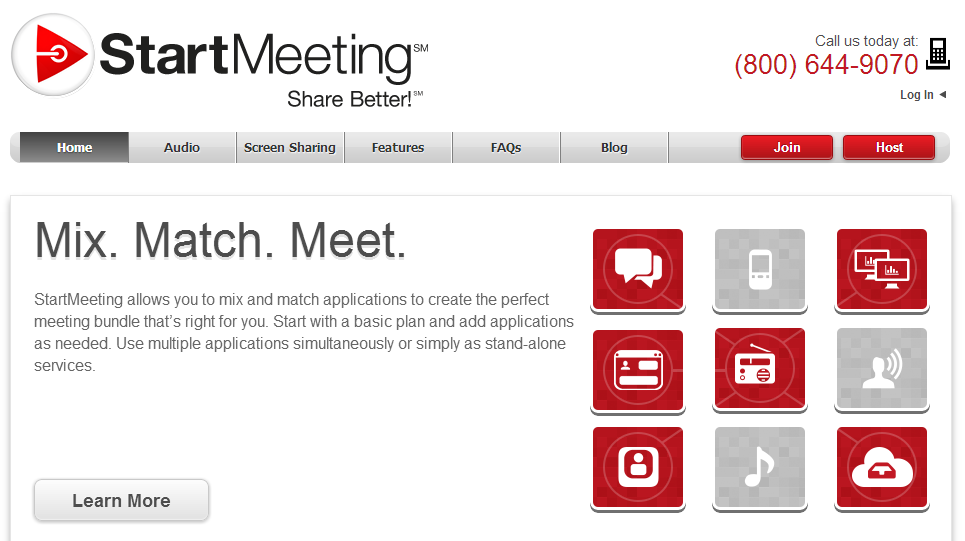
Meetings play an important role to conduct business in an efficient manner. Through meetings important points can be discussed and they give opportunities to make new decisions so that the business can move forward.
Startmeeting is a new bundle of web services that can utilized by individuals to conduct business without any difficulty. With one or more applications, it is possible to carry out discussions through Startmeeting.
Various kinds of services
In order to utilize various kinds of services offered through Startmeeting, it is required to register your details. The services offered through the website are Audio Conferencing (can be availed free of cost), Screen Sharing, Studio, File Sharing, Customizable Meeting Wall.
You can go through enhancements so that a combination of free and paid services can be utilized so that you will make the most of Startmeeting. It is a great way to enhance audio and web conferencing service through Startmeeting which had won the prestigious Telecom Industry Award from TMC in 2012.
Easy Setup and Account Management
It is easy to setup and maintain an account with Startmeeting. You can login to your account using your username and password. As soon as you get access to the account, all the information will be at your disposal.
The account information comprises of the settings that you had selected to customize Meeting Wall, to edit audio settings, to host a meeting and to create new meetings. You can easily generate reports and download required information for future analysis.
Making the most from meetings through Meeting Wall
You can setup a new meeting at any point of time. New participants can be invited by using the option, ‘invite others’. The service is available on round the clock basis and throughout the year.
No reservations are required to avail the service. Through Startmeeting, you can create as many meetings as you want and there is no limit on the number of meetings that you can conduct.
The maximum numbers of callers that can be connected per conference are 1000. However, the number of participants that can share your screen will depend on your subscription plan. The maximum time per conference call or screen sharing session is 6 hours.
Through Meeting Wall page, it is possible to upload new images and documents. The links can be shared with meeting participants. You can change various settings and colors as per your whims and fancies.
When a meeting is conducted in private mode, it cannot be accessed by others. You can set a password to accomplish this feat. ‘Host Information’ section offers great features to add new logo or to edit the settings.
It is possible to share various kinds of documents which include, word, excel, PowerPoint, PDF and various web links. Through Audio settings section, entry and exit to conference can be managed.
Screen Sharing
In order to utilize the ‘Screen Sharing’ feature, it is mandatory to download and install the ‘StartMeeting’ software. An icon will be placed on the desktop after installation of the software so that it can be accessed from the application’s tray quite easily.
The screen sharing session will begin as soon as you click on the red Host button so that you will enter the email address and the password. It can be launched from the ‘Launch Screen Sharing Now’ button which is available in the Meeting Wall.
New participants can join the screen sharing by clicking on the ‘join’ button present on the homepage or through the link that is shared by the invite. Screen sharing sessions can be accessed through iPad as well. You can share your meeting ID with others so that new users will get access to screen sharing session.
Remote Control
The usefulness of virtual meetings will be further enhanced through the ‘Remote Control’ feature. Sharing of a computer is possible in both ways i.e., either you can take control of the participant’s computer or the attendee can take your computer into his or control.
Even though only one attendee can have access to your computer at any point of time, there is no limit on the number of applications the attendee can access.
Studio
Studio option gives users multiple benefits under one license. Through this plan, you will be able to provide a toll free number, a feature that records your screen and your ability to conduct a Meeting Wall.
You can avail Studio facility with no payment. However, there will be long distance changes when audio is availed. The maximum storage limit for each recording is 1 GB. Additional storage space can be availed at extra payment.
Audio Conferencing
The advantage of ‘Audio Conferencing’ is that you can manage the conference through regular telephones as well. By calling the dial-in number and using the meeting ID, new participants will get access to conferences.
Recording
The audio conferencing calls can be recorded for future reference. It is possible to record screen sharing sessions as well. All the recordings can be accessed through menus that are presented on the Dashboard.
The recordings can be shared through a link on social networking sites such as Facebook, Google Plus and Twitter. The playback can be availed through telephone as well.
Conclusion
Startmeeting offers high quality customer support and your information will be well protected. By using the products and tools of Startmeeting, it is possible to take forward your business to the next level.
Disclaimer: Please note that this is a paid review which means I either get monetary or non monetary benefits to write this review. However that doesn’t change any fact in this review. This review is purely based on my personal opinion and is as unbiased as possible.

