Top 4 Apps for Samsung Devices

Most smartphone and tablet manufacturers offer pre-installed apps that provide more convenience to the users. If you are a Samsung user, you can find several apps that are exclusively available on your Samsung device. These apps will allow you to do a variety of actions, including tracking your health, transferring data, and taking notes. By utilizing these apps on your Samsung devices, you will not need to download a similar third-party app.
1. Samsung Notes
The first app is the Samsung Notes, which is great for sketches and handwritten notes, but you can also include voice recordings, music, and images to create a multimedia document. The app works especially well with the S Pen so if your device comes with the S Pen, you can use it to draw or sketch on the app. However, even without the stylus, you can still use your finger to write and type on the note. You can also integrate the app with email, phone, and the web to share your notes. Overall, this is a great app, and it is useful for work, study, and hobbies. The app is accessible on all Samsung devices around the world and is also available on Samsung tablets so even students can use the Samsung Notes apps when they are studying at home.
2. Samsung Health
The Samsung Health app is Samsung’s built-in fitness tracker that can track your activities as well as other health-related information. You can use the app to keep tabs on your food and water intake if you are trying to eat healthier. Some Samsung smartphones have built-in heart rate sensors next to the primary camera so you can place your finger on the sensor and take your heart rate measurement on the app. The app is also compatible with the Samsung Galaxy smartwatches so you can keep fitness data after you have worked out. Samsung Health is accessible all over the world and is available on all Samsung smartphones, from Samsung Galaxy A50 to Samsung Galaxy S21 or even the newest Samsung Galaxy Z Flip, so a fitness enthusiast can keep track of his or her health anytime.
3. Samsung Smart Switch
Those in the tech business industry will often change their primary devices so if you are someone who does this often, the Samsung Smart Switch app will be very useful. The app allows you to move contacts, music, photos, calendar, text messages, and device settings to your Samsung Galaxy from another Android smartphone or even an iPhone. The connection happens with a direct Wi-Fi connection if it is between Android devices while iPhone data transfers are completed with a wired connection or via iTunes. All you need to do is make sure that both devices have the app installed before you start the transferring process. The process is also quite easy and there are on-screen directions available but larger transfers may take a longer time.
4. Samsung Pay
Another great app is the Samsung Pay app which allows for contactless payments with your Samsung smartphone. The technology with the app also allows it to be used with nearly all credit card machines and not just the one that supports mobile payments. However, even if the app is available on your Samsung smartphone, it might not be available in your country. If you are able to use the app in your region, you can get exclusive deals and earn points when you make purchases.