InstaBG: Have A Twitter Background With InstaBG
 Backgrounds are one of the core features that determine how visually interesting your page is. That is no exception to social networking communities.
Backgrounds are one of the core features that determine how visually interesting your page is. That is no exception to social networking communities.
With a quick and painless tool you can now specify your Instagram photos by typing in your Twitter ID and make it as a twitter background for free. Yes, InstaBG is such an application where there is no need to sign up or register. After a prompt login to InstaBG website using your twitter account, you will be asked to authorize the app.
Make Your Twitter Account Attractive With InstaBG
The easy to use and efficient app will enable the entire database of images to be at your command once the configuration is done. InstaBG can increase the number of followers you have in your Twitter account with super cool backgrounds.
You can personalize your page by adding stuffs you like and create beautiful mounts. The photo sharing sensation allows you to browse through the list of collection and offers the lots of customization. You can set the image size, spacing between them and even the back ground colors.
Users start with the “Target Photos” option. It allows you to choose the photos which you want to display. You also have the option to use user ID’s to get the photos of users who share photos with public. However tags are limited in this case.
Cool Features Of InstaBG
Generate a new twitter background every day and automatically change the user’s background based on settings using the “auto-update” option. A static twitter back ground from the preview area can be created this way. You can adapt yourself using the “New, Popular and Random” options that are available in the option and make a priority for the images.
Once you choose the images that are to be displayed, you will have to choose the type of layout that is needed. There are 4 choices that include small, medium, large and custom images. The large works out only for the best and popular images. But the “no spacing” option makes the photos look more like a collage.
The nicest part of InstaBG is that it allows you to display image data with date stamps and also display the number of likes during the time of background creation. This can be activated either separately or both together.
Once these stuffs are completed and the background reaches your expectations after pre-visualization, the next option will be “set this image to twitter”. Once the preview is satisfying, you can put it on the profile. If you desire, you can post a tweet about your new background.
Having a visually arresting twitter page will attract more followers to your page or profile. This is a great benefit for those who count on the number of people who follow them. However the automatic update will not work if the user chooses “Protect your tweets” option. Also you cannot modify the position of your images. For people who love practicality, _InstaBG i_s handy in arranging all the images automatically.