Password Management: Password Managers To Handle Your Accounts
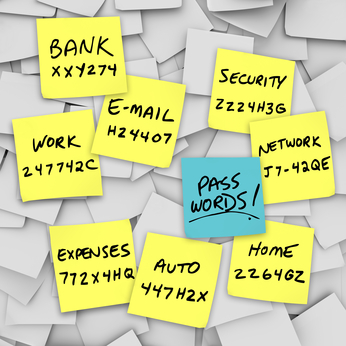
As you subscribe to various websites and services, you are required to create an account. You should register a username and password which should be unique. It is true that it will be difficult to manage vast numbers of usernames and passwords.
Hence, you will try to use the same username or password for different accounts. By taking extra effort and registering unique usernames and passwords, you will not compromise your identity. You will not give room for hackers.
What is a password manager?
A password manager can help you store all the passwords that you use for various sites. These passwords will be stored in encrypted format. They are stored in a file.
Hence, you can manage all your passwords either through an application on your computer or through a web service. The password manager will take all the pain for you and you are not required to memorize any passwords.
There are password managers that can be deployed on various kinds of operating systems. You can install password managers on Smartphones as well.
How to choose the best password managers?
Let us check some of the best password managers. If you access web services, you are not required to download any software. Some web applications will let you download the data stored in the web and you can analyze the data in the offline mode also.
In addition to password information, some applications can store information related to your bank cards such as debit cards and credit cards. Some applications have the capability to synchronize the data among various gadgets including mobile devices.
You should choose password manager based on your requirements and convenience. You should cross check the compatibility with various operating systems and gadgets. There are a number of free as well as premium password managers.
Some password managers will offer value added services like removal of sensitive information from the computer buffer within a specified time frame. The application that you choose and install in your computer should have user-friendly interface.
What are the best password managers?
Selection of password manager depends on your requirements. As password managers perform a key role in remembering of your passwords and storing them in encrypted format, you should go for the best.
You should not hesitate to get the best even at a premium. Let us check some powerful password managers.
1Password
1Password comes with an interface that can be customized. The data that is stored in the desktop application can be synchronized among various Apple products like iPhone, iPad and iTouch.
1Password supports Android version as well. As the application stores passwords and various attachments, it can automatically fill forms.
The data present in the clipboard will be erased after 90 seconds. It has the capability to generate passwords for you.
Even though the software is available as a trail version (for 30 days), it is an expensive software. The application can perform the job well and supports both Windows and Android platforms.
Clipperz
It is a free online password manager. You can download the data to an encrypted file. The web service can be accessed through any browser which supports JavaScript.
While the service works well both on Mac and Windows platforms, it gives limited support for mobile devices. If you are looking for a simple online password manager without any burden on your pocket, Clipperz is the best option.
LastPass
The web based service supports a number of features. It can generate a new password for you. It is a free service and compatible on various versions.
The additional data can be used to fill the forms automatically. Even though the interface cannot be customized as that of 1Password, you can enjoy lots of benefits through the LastPass. However, it comes with an easy-to-use interface.