Smartphone Battery Life: How To Make Your Smartphone Stand Longer

The battery life of your smartphone matters a lot. It doesn’t matter how many awesome features your phone carries, if your smartphone battery fails to stand longer, you won’t be able to use any of its features.
It happens far too often. After a day out of the house, I’ll look down at my Android phone and notice that the battery is nearly empty. If this were an MP3 player or even a digital camera it might not be that big a deal.
After all, we can all get by without them. Our phones, though? Those have become lifelines of sorts. To lose that is to lose a convenience that we, as a society, have gradually turned into a necessity.
Yes, our smartphones can do more than ever. Basically, if you can do it with an internet connection you can do it with a smartphone. Yet our smartphones are subjected to limited battery life. The more we use them, the faster it drains.
It leads to some tough situations. Since there likely aren’t any revolutionary energy efficiency improvements around the corner, all we can do is follow guidelines that will allow our battery’s DC power to flow just a little longer.
1. Set your smartphone apps to manually update
Under normal circumstances, you might allow certain apps to automatically update. After all, that’s one of a smartphone’s many conveniences.
When I pull my smartphone out of my pocket I want to see how many new emails I have, how many new tweets I have, how many Facebook notifications, etc., without having to load them myself.
But if you’re going a while without access to charger, you might want to set up your apps to update only when you want to see them. It’s amazing how much that can save your battery.
2. Close all unused apps to extend your smartphone battery life
Depending on your smartphone platform, you might have a number of apps opened without your knowledge. This is often a problem on iPhone. The home button might take you out of the app, but it doesn’t necessarily close it.
When iPhone users double-tap the home button for the first time, they’re often amazed at how many apps are running in the background. Many of these apps regularly query the network, which can consume battery life. Closing these open apps can make an immediate and significant impact on battery life.
3. Keep your smartphone locked
You might not know it, but if you keep your smartphone in your pocket there’s a chance that your backlight is on more than you imagine. The backlight can be a big battery drain if it stays on for a while.
In a pocket or a purse you might accidentally hit a button on your phone that turns on the backlight. If this happens a few dozen times, it can cause some unwanted battery drain. So make sure your device stays locked. This might involve getting a specific case that keeps the unlock button hidden, or it might mean changing a few settings. But it’s worth it for the sake of your battery.
4. Show restraint
If your backlight drains your battery, and if querying the network drains it even more, well, then actually using your smartphone must cause excessive battery drain.
This isn’t to say you should keep your smartphone holstered all the time. That would defeat the purpose of having it. But checking it every five minutes probably isn’t the best idea.
Even if you cut it down to every 15 or 20 minutes, you’ll conserve battery and be able to make it through the day more easily.
5. Extra and extended life batteries
If you frequently find yourself with low battery, you might need an extended life battery or an extra battery. Many people don’t prefer extended life batteries, because they’re bigger than the normal battery.
That is, they make a smartphone bulkier, which takes away one of its greatest features. Second batteries can work well, but they do require you to reboot the phone when switching. It can also be a pain to charge both batteries unless you have a charger with a slot for a spare battery.
Two inconvenient options, for sure, but they might be of necessity to the heaviest users.
6. Turn off the radio
If your battery is running low and you absolutely need it at some point in the future, but you won’t get to a charger, you can always turn off the cellular radio.
That means no phone calls, no emails, and no messages until you turn it back on. But it also means that you won’t be draining battery very much. It’s the No. 1 way to conserve in a pinch.
Bonus: Turn off the radio when there’s no signal
If you’re in an area where there’s no service — for example, a subway — turn off your radio. While there’s no service your phone is constantly searching for signal. That can drain battery pretty quickly. Even if you’re in an area with weak service, your phone is always looking for a stronger connection. Turning off the radio during these times can save plenty of battery life.
Joe Pawlikowski is the editor of Prepaid Reviews, a site that provides news, commentary, and reviews of prepaid wireless services.