Firefox Quantum - What's New & First Impressions
Firefox has released its newest browser named Firefox Quantum and it is said to be twice as fast while consuming 30% less memory on an average compared to the previous version of Firefox.
Let us take a look at what new features Firefox Quantum has to offer along with our first impressions of this new browser version. Does this new Firefox version live up to its claim and can it dethrone the current most popular browser Chrome?
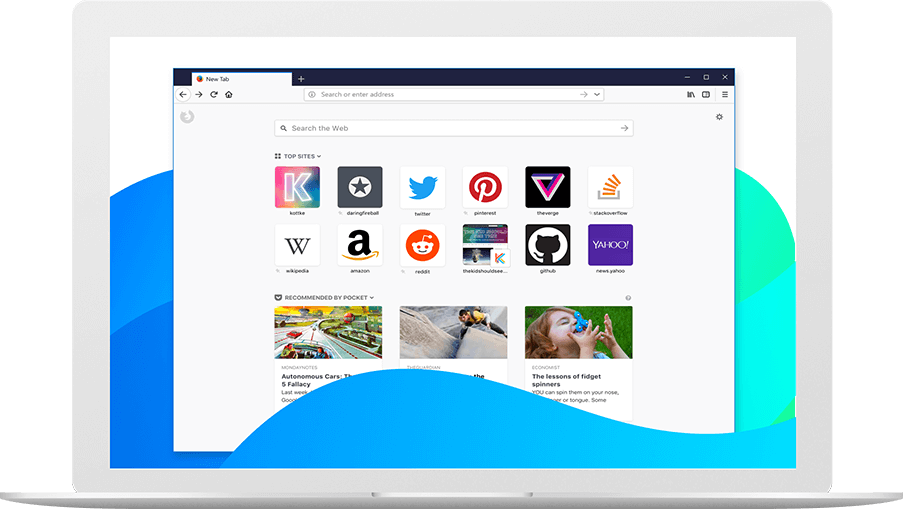 Firefox Quantum
Firefox Quantum
What’s New in Firefox Quantum?
Let us see what new features this new Firefox has which can convince you to switch to it from other browsers:
1. New Improved Engine
The biggest problem Firefox users always complain about is the amount of memory (RAM) this browser needs when they have multiple tabs open. With a sleek minimal new UI and a new improved engine, Firefox Quantum promises faster browsing while using less memory.

Mozilla performed Firefox Quantum performance tests and revealed that it is now two times faster than the previous version of Firefox. The performance test also shows Firefox Quantum consuming 30% less RAM than Chrome. The memory test was done by loading 30 pages in different tabs with 10 seconds in-between loads and 60 seconds of settle time.
As per the results, you should be able to open multiple tabs in this new Firefox browser without worrying about the memory bottleneck slowing your system down.
2. Built-in Screenshot Utility
Another exciting new addition in Firefox Quantum is the built-in screenshot taking capabilities. Bloggers, web content creators as well as web developers and professionals often find the need to take screen clipping of a part of the website or the entire website.
Earlier we had to install add-ons for doing this task, but now Firefox has a built-in Screenshot tool which allows you to take screen clippings of any region of website as well as the visible webpage or the entire webpage.
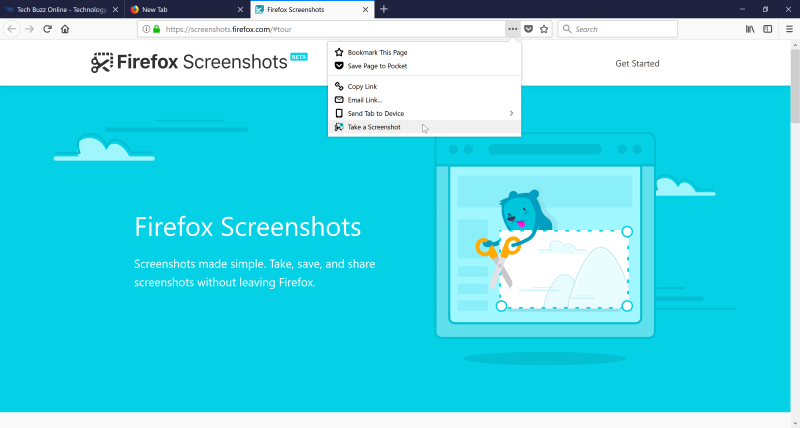 Firefox Quantum Screenshot Tool
Firefox Quantum Screenshot Tool
All the screenshots you take get automatically saved in your Firefox Screenshots account and are accessible via the new Firefox Library. You can easily share these screenshots with others as they are available on unique URLs.
3. Sync & Share Tab Across Devices
By associating Firefox account with your browser, you can seamlessly access passwords, bookmarks and more in Firefox across different devices. A new ‘Send Tabs’ feature instantly shares open tabs between desktop, mobile and tablet.
4. Tracking Protection
Firefox Quantum has an in-built tracking protection which can prevent advertisements and sites from tracking you. By default this tracking protection works in ‘Private Browsing’, but you can set the ‘Tracking Protection’ to ‘Always’ from options page and then Firefox will prevent tacker codes and cookies even during normal browsing.
5. Pocket Integration
Firefox offers an in-built integration with Pocket which allows you to save links to websites and read them later.
6. Gaming & VR Improvements
Firefox Quantum has built-in support for WASM and WebVR. No additional installation is needed to play WebVR (Virtual Reality) games.
7. Library
Firefox now offers a powerful library which can be used to access all your favorite content like Pocket saves, bookmarks, browsing history, screenshots and downloads in one spot.
Apart from all the new features mentioned above, Firefox still has all the goodness it used to offer earlier i.e. themes, extensions, toolbar etc.
Download and Install Firefox Quantum
Head over to the Firefox download page, depending on your device, you will be able to download the new Firefox Quantum. Upon downloading the installer, you can begin installing Firefox, an installation screen similar to one below will be presented during the install.
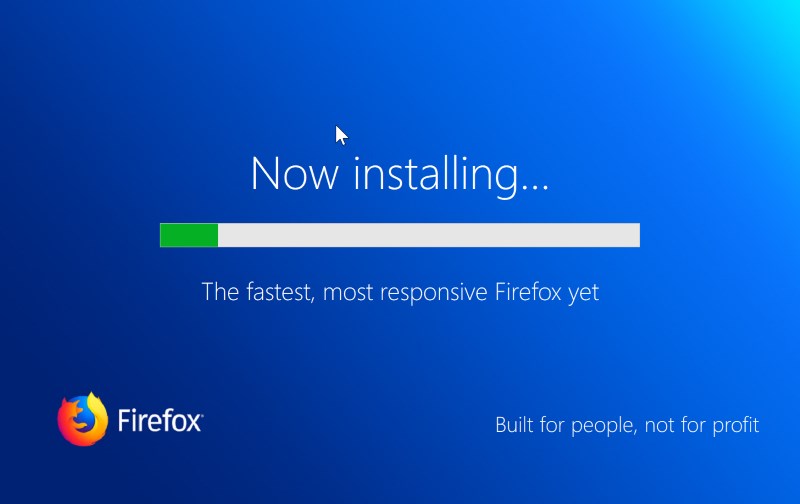 Installing Firefox Quantum
Installing Firefox Quantum
Once the installation finishes, you can begin enjoying the goodness offered by the new Firefox. We took it for a ride, read our first impressions below:
Firefox Quantum First Impressions
Launching the Firefox does seem snappy and the new materialistic design is a welcome change in this new avatar of Firefox. We opened sites that we visit daily in both Chrome and Firefox and ended up with multiple opened tabs in both the browsers for comparison.
We noticed improvements in the rendering done by Firefox while loading the websites and many a times Firefox Quantum outperformed Chrome in rendering speed. Even with multiple tabs opened, Firefox kept consuming less amount of memory and comparable in size of Chrome’s memory consumption.
The new screenshot utility is definitely very useful for people who take website screenshots and create browser mockups often. As the screenshots are immediately available via URL, you can easily share them with friends and co-works over chat.
Summary
Our initial testing and usage of Firefox Quantum yielded positive results and we believe it can give strong competition to Chrome in the future. If Firefox can live up to its promise and keeps improving in similar manner, we are sure that many old users of Firefox who switched to Chrome will come-back along with bringing in new users. Go ahead and give this old and trustworthy browser in a new avatar a try.