How to Speed Up VPN Download Performance
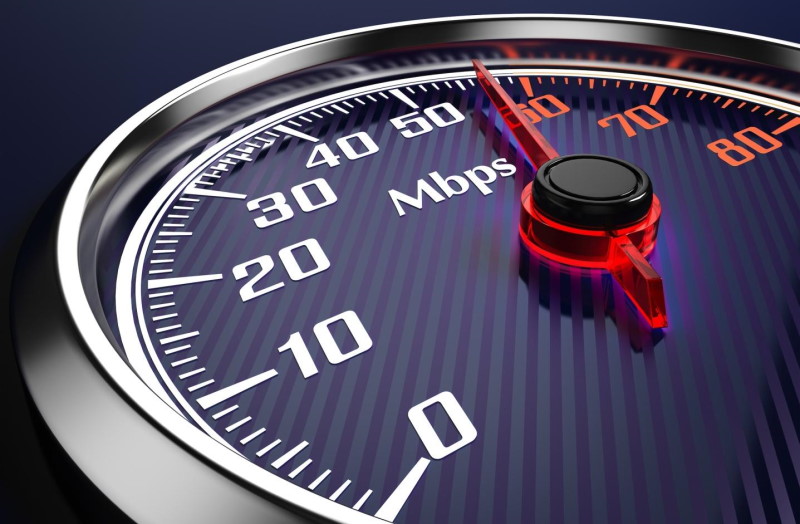
A Virtual Private Network has become a tool that most online users prefer to use nowadays. With VPN, people can safely browse the web, and their online security and privacy won’t be jeopardized. Who and when invented the concept of the safe Internet, read here: https://en.wikipedia.org/wiki/Virtual_private_network
The service allows all its users to connect to the Internet through its servers. Therefore, all those users can browse anonymously without the possibility for anyone to discover their whereabouts or personal information. This virtual network is an incredible tool that can make everyone’s web-surfing much more comfortable and more accessible.
Additionally, by using a VPN, people will be able to visit all geo-blocked websites around the world. Some sites have restrictions from visitors outside their homeland. If you’re trying to visit some of these web pages, access to the webpage will be denied.
However, if you’re using the virtual private networking tool, you may set your IP address to be the one from the website’s land of origin. Thus, you’ll be able to access the restricted website with no problems. People should also be aware of the fact that by using this tool, they’re hiding their real location since they’re visiting the web from false locations created within this tool.
Downsides of Using VPN
Although the Virtual Private Network tool does a fantastic job regarding personal security and keeping the online privacy secure, it has its downsides as well. The most significant disadvantage is the low Internet speeds, particularly in some countries in development.
Why fast Internet connection (test internet speed) is a must these days, see this link.
To be able to use this technology, people must go through several servers, and every new connection decreases the underlying Internet connection speed. That’s okay, if users need the Internet just for fun or some simple working tasks.
Opening most web pages that people use every day doesn’t require high Internet speeds, so using virtual networks won’t be a problem for many average users. However, if they’re visiting streaming websites and ones that require higher speed, they may be in for a surprise.
Private or ‘Private’ Network
Your VPN provider still has access to your online activities and data. As seen on http://www.fastestvpnguide.com, they need these statistics to provide better service. Providers don’t care about your privacy in that matter at all. However, more secure providers take various technical measures to ensure that they know as little as possible about their clients and their activities on the Internet.
Ways to Increase VPN’s Download Speed and Performance
Some virtual private networks won’t work as you may expect them to, so you may want to try some methods to improve the download speed. You can affect some factors that are not related to the provider of VPN services.
First of all, if your download performance is not so excellent while using this tool, you must try and change the protocol through which the tool works. Commercial tools use the OpenVPN protocol, which is an open-source and provides an excellent balance between security and speed.
On the other hand, the popular alternatives are the L2TP/IPSec protocol that can significantly improve your connection given the right conditions, and PPTP is known to be the fastest protocol. But PPTP happens to be the most unsecure one. If all you need is speed, PPTP is all you need. However, your data won’t be secured as much as you’d expect it to be.
Make Significant Changes
Changing the protocol of your virtual private network is what may help you overcome the slower Internet connection speeds. The critical setting you may want to change is the User Datagram Protocol (UDP) preference over the slow-working protocol. Both of them are sending parts of data over the web. Moreover, most VPN tools use UDP, which is much faster than IPSec or PPTP.
People could also try to adjust the port they use for their virtual private networks. Switching the port is what encrypted SSL web-traffic is using. Networks won’t be throttling or blocking it because if they did, it would restrict the routine use of web pages.
In case none of the mentioned tips above helped you resolve the slow download speeds through your VPN, you may want to consider using another tool entirely. Talk to your Internet providers, and they might give you the best solution on which VPN to use. They know which ones will work the best through the service they provide.
Tips on choosing the best VPN provider find on the following source.
In addition to all the fake Wi-Fi networks, hacking over the Internet, phishing, and data abuse, public networks have become a dangerous place for the average user. So instead of using public networks and be at risk of scams, be smart, and use a VPN.

