Wireless Broadband: How To Make Your Wireless Broadband Faster

Are you experiencing slow network problems with your wireless broadband connection? There are various forms of broadband connection in the world today, and one of the most prominent forms of broadband connection in developed countries is the wireless broadband. There are several reasons for this; first, it is mobile and flexible, and second, it is very fast.
It can be really frustrating if your wireless broadband internet starts to become very slow gradually, and it will be even dangerous if you are doing nothing to solve your problems.
I specialize in helping people get the best wireless deals, and I will be giving you a few tips to make your wireless broadband faster below.
Move Closer To The Wireless Broadband Router
The first step you should take towards making your wireless internet faster is to move towards the router if you are using a shared network, or a little bit closer to the network station if you are paying a wireless ISP for their services.
Sometimes, the reason for your network being slow is because you aren’t close enough to your ISP; and you can solve this problem by moving closer to the wireless network source.
Ensure The Network Is Not Crowded
Sometimes, the reason your wireless internet is just very slow is due to the fact that there are too many people on the network. If this is the case, and you’re very confident about it, you can easily get in touch with your ISP and tell them that their network is too crowded while at the same time asking for a solution.
Another solution to this is to look for a period when your wireless network isn’t too crowded, and then schedule your activities towards that period.
Check for Interferences From Other Sources
The problem with your network being very slow can sometimes be due to the fact that there are other radio devices and frequencies affecting your wireless signals, and you can easily fix the problem by moving those devices, or by relocating your wireless network to a more convenient place.
You also need to realize that some wireless networks are more sophisticated than the others, so you should check with your wireless provider, or your wireless device manufacturer, to inquire about the devices that can influence your wireless frequency.
If you notice you are experiencing this problem you should also realize that solving it can help protect you from some serious health hazards.
Look for Ways To Boost Your Wireless Broadband Signal
If the problem with your network is due to poor signal, you can easily resolve it by looking for ways to boost your network signals. There are several ways to boost your network signals; a great way to do so is by moving closer to the network source like I explained above.
You can also boost your wireless network by installing a wireless extender to help improve your network signals. If you want to learn more about wireless extenders you can find out more with a single Google search.
Paul is an expert who helps people get faster internet. He writes for Broadband Expert.