What To Look For In A Modern Printer

So many businesses brag of moving toward a paperless office, so why aren’t printer manufacturers going bust left, right and center? The fact is, most offices still need at least one printer, even if they’re not as dependent on it as they once were. And modern printers don’t just print - they’re capable of a wide array of functions, from scanning and copying to wireless connectivity.
If it’s been a while since your last printer purchase, you might be surprised at the huge number of features you have to choose from when browsing them online. To make things a little easier, here’s a guide to some of the most common features you’ll find so you can see what they mean and whether you need them!
Inkjet or laser?
This is one thing about printers that hasn’t changed much over the years - your basic choice still comes down to inkjet or laser. The merits of the two have long been debated - put simply, inkjets are good all-rounders that may work out cheaper if you don’t need to print much, and they usually deliver better print quality.
Laser printers handle high-volume printing jobs more efficiently, both in terms of time and cost.
The differences between inkjets and lasers are less pronounced than they used to be, but it’s important to look at the overall cost of ownership (particularly printing ink or toner) as well as the up-front cost of the device.
Some cartridges are all-in-one, offering both colour and black ink printing, but it’s best to invest in a separate black ink cartridge if you expect to be printing a lot of text documents.
Scanning capabilities
Many modern printers double as scanners and photocopiers, meaning you’ll only need one device for all your paper needs. Look for one with an automatic document feeder, which can be used to scan multiple documents through without needing to feed them in one at a time.
You may also consider features like optical character recognition, which converts scanned-in text into a digital document you can edit on your computer. Additionally, photography enthusiasts might find negative scanning facilities useful - these can convert negatives and slides into digital images.
Scanning quality can vary hugely between printers, so it’s worth paying more for high-resolution capabilities if you think you’ll be using this feature often.
Wireless and network connections
You’ll find most modern printers are wireless, which is a huge help if you’re in a large office and need to connect dozens of computers to the same device at once. Wi-fi printers receive information from your router rather than electrical cables, making them easy to set up anywhere and move around as needed.
Additionally, some printers are compatible with cloud services, which will allow you to send a print-out to the office from your own home if you need to, or share the printer with an office in a different city or country - essentially, it’s an update on the humble fax machine.