uKit - The Easiest Way to Create a Small Business Website
Starting a business is only half the battle, to generate buzz about your company and engage the audience is something that requires even more efforts. The first thing to do here is to create a website, and, basically, there are two options: to hire a developer or web studio or to do it yourself with the help of website builders.
Not all small business owners can fork out for a web pro, to say nothing of the risks you take when you sign on somebody for the first time. So, according to SuperbWebsiteBuilders.com, using website builders seems to be an easiest and safer way out.

uKit - Website Builder for Business
Nowadays, uKit is one of the top modern services for creating a website. You don’t need to be a web pro and have coding and design skills to deal with the platform. Plus, frequent updates make it more and more functional and user-friendly. Intuitive drag’n’drop interface allows its users to craft a professionally-looking site from scratch as if it were created by a developer.
Templates
Take a quick look at uKit and you’ll see that it has a broad collection of templates. Moreover, whatever template you opt for, you can transform it easily by adding or removing ready-to-use blocks, changing the pictures, colors, fonts, page order, and more. If necessary, you can even change the whole template – everything depends on your taste and on what you want to have on your site.

To make the user’s life easier, uKit developers grouped the templates by theme (one-pagers have a separate category), so you can go for the one from the category your business belongs to. This way a website is almost ready and all you will have to change is the texts and pictures. It will take only 20 minutes and then you are done.
uKit provides users with flexible and quality material. Having worked with it, you can eventually get a stunning website with all the required features.
What is great about uKit is that any template can be configured for a desktop, tablet and mobile view: you can hide the desired blocks and header/footer if needed.
One drawback of the service concerning the design options is a quite limited set of color schemes that each template comes with. To create your own custom color scheme or fonts, you will have to switch to the Pro Plan.
Features and tools
uKit builder has a modern wieldy interface. Right after signing up (or logging in via social media) and selecting a website design, you choose a domain name. Then you type in your site name, contacts, and links to your social media… and that’s it! You go directly to the dashboard and start exploring it clicking on various tabs. It will take a few minutes to get the hang of it.
The service Editor offers you three modes of work: Design, Builder, and Site Pages.
The Design Mode allows you to change the template color scheme or the whole template (in case you realize the current one doesn’t meet your goals) and configure the background. Moreover, you can create a parallax effect for the pictures, which reinforces the visitor’s impression of what they see on the site.

uKit builder is based on the WYSIWYG-editor and drag-and-drop technology, which facilitates the process of site crafting.
The Builder Mode consists of widgets (building blocks pre-set with default content and having a certain function) that you can add to a page. The range of widgets is quite wide, you will find such widgets as live chat, callback, slider, price list, and more. Additionally, you can use blocks (units consisting of pre-set widgets) prepared by our developers for implementing a certain function like contacts, goods, portfolio and so on.

In the Pages Mode, a user can add or delete pages, change their order, duplicate them, edit their content, fill in the meta tags, etc. Whatever element you add, it can be configured.
In addition, it should be noted that uKit isn’t just a simple website builder, it gives you a chance to create landing pages, online stores, promo websites, and more. For landing pages, there are separate templates, however, you can select a multi-page template and remove unwanted pages. Besides, a one-pager can’t do without the “Back to Top” button and the builder generously provides it.
For blogs, uKit offers such tools as the News widget, scheduled publications, social media buttons, and the comments widget, as well as an opportunity to import posts from your Facebook group (if you run one) and manage the content on the website and on Facebook.

Above all, uKit is a wonderful platform for creating a website for an online store due to built-in Ecwid Shop and the widgets like Product, Card or Price List. You can hardly create a site for a big supermarket, though it is still possible if you have a desire and time. But to start a minimarket is definitely doable. The store settings let users choose the currency for store items, customize the order form for buyers, set up shipping methods and delivery price, configure payment methods, and more.
On top of this, uKit has an extremely useful widget, Cost Calculator, that allows creating a form for calculating the cost of products/services. The form includes an online payment feature and sends you a message once a new purchase is made. For example, if you run a flower business, this feature will be quite helpful for your potential clients to place their order and see immediately the total price. It is sure to appeal to customers.
Among other things, SEO tools are also presented in the platform, just look at the dashboard. You can configure meta tags for each page for the correct display of your website in search engine results and social media. Furthermore, connecting Google Analytics lets monitor statistics and adjust promotional strategies.
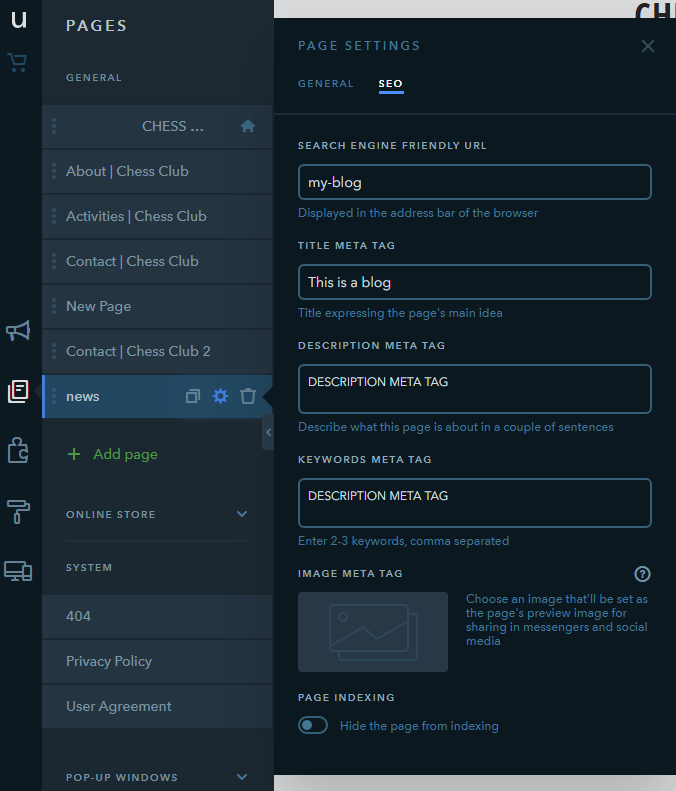
What uKit builder can boast is a mobile-friendly site version and a special display for visually impaired. This feature is located under the Design Mode and will be appreciated by those who are about to create an educational site for a school, academy or university or any other public institution.
uKit website builder has an intuitive and modern interface. Importantly, it lacks unnecessary features and pointless steps that would slow down the site-building process.
An SSL certificate is automatically enabled for all uKit websites that have a custom domain name. All you need to do is to activate it (free!), the process may take from 15 minutes up to 1 hour, and it’s worth it, especially if you process online payments.
Speaking of payments, uKit offers four plans which are very reasonable. If you pay in advance for three months and longer, you get a discount. Whatever plan you would go for, you get a 14-day free trial period to try all the features of the desired plan.

Conclusion
uKit is sure to be the best choice if you want to get your business online. Various types of sites, a rich library of templates, a great number of features for site building — this is what uKit brings to its users. Anyway, you can try it out for free and see how it works for yourself.